To Fixed-Point Function
- Updated2025-03-14
- 3 minute(s) read
Converts any non-complex number to fixed-point representation.
If you do not wire a value to the fixed-point type input or configure the output settings of this function, the data type of the fixed-point output adapts to the data you wire to the number input. For example, if you wire an 8-bit unsigned integer to the number input, LabVIEW returns an 8-bit unsigned fixed-point number with 8 integer bits. This function saturates the number by default if overflow occurs.
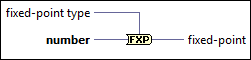
Inputs/Outputs
 fixed-point type
—
fixed-point type
—
fixed-point type is the fixed-point data type to which you want to convert the integer data. You can configure the fixed-point data type in the Data Type page of the Properties dialog box. LabVIEW ignores any data in the constant or control that you wire to fixed-point type. You also can leave this input unwired and configure the output data type in the Output Configuration page of the Properties dialog box.  number
—
number
—
number can be any non-complex number.  fixed-point
—
fixed-point
—
fixed-point is the input data scaled to the requested fixed-point data type. |
To override the default behavior of this function, right-click the function and select Properties from the shortcut menu to display the Output Configuration page of the Properties dialog box. You can use this dialog box to configure the output settings of this function.
FPGA Module Details
The following details apply when you use this object in an FPGA VI.
| Single-Cycle Timed Loop | Supported for fixed-point and integer inputs only. |
| Usage | This function does not support array inputs. However, you can pass array data to this function element-by-element if you meet the following criteria:
|
| Timing | This function requires no clock cycles for fixed-point and integer inputs if you select the Wrap overflow mode and Truncate rounding mode. Other overflow and rounding modes might impact timing. This function requires multiple cycles to execute for single-precision floating-point inputs. |
| Resources | This function consumes no FPGA resources for fixed-point and integer inputs if you select the Wrap overflow mode and Truncate rounding mode. Other overflow and rounding modes might impact resources. This function consumes significant FPGA resources when the input type is single-precision floating-point in order to scale the significand to the appropriate output type. |
| Notes | You also can use the High Throughput To Fixed-Point function to perform fixed-point math and analysis on an FPGA target. |