Sign Function
- Updated2025-03-14
- 2 minute(s) read
Sign Function
Returns the sign of number.
Text-based programming languages typically call this function signum or sgn. The connector pane displays the default data types for this polymorphic function.
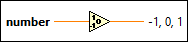
Inputs/Outputs
 number
—
number
—
number can be a scalar number, array or cluster of numbers, array of clusters of numbers, and so on.  -1, 0, 1
—
-1, 0, 1
—
–1, 0, 1 returns 1 if the input value is greater than 0, returns 0 if the input value is equal to 0, and returns –1 if the input value is less than 0. When number is in the form of a + bi, that is, when number is complex, the following defines -1, 0, 1:
|
FPGA Module Details
The following details apply when you use this object in an FPGA VI.
| Single-Cycle Timed Loop | Supported. |
| Usage | If you use this function with the single-precision floating-point data type, refer to the Using the Single-Precision Floating-Point Data Type and Deciding Which Data Type to Use in FPGA Designs topics for resource use, latency, and single-cycle Timed Loop support implications. |
| Timing | Inside single-cycle Timed Loop--When you use this function inside a single-cycle Timed Loop, the combinatorial logic delay is proportional to the number of bits in number. Outside single-cycle Timed Loop--When you use this function outside a single-cycle Timed Loop, it takes one clock cycle and uses one register. If you use this function with the fixed-point data type, the overflow and rounding modes might impact timing. |
| Resources | This function requires FPGA resources proportional to the number of bits in number. If you use this function with the fixed-point data type, the overflow and rounding modes might impact resources. |
Examples
Refer to the following example files included with LabVIEW.
- labview\examples\Numerics\Numeric Functions.vi