How Do I Use FlexLogger™ To Characterize Component Performance?
FlexLogger helps you acquire and log mixed-signal measurements. It simplifies comparison across multiple tests with automatic hardware synchronization, customizable screens, and thorough metadata capture.
See What You Can Do With FlexLogger
With sensor-specific configuration workflows, FlexLogger can help you quickly configure, visualize, and log a mix of synchronized measurements. You can use the integrated data viewer to play back synchronized measurements and analyze data from different channels across multiple files. FlexLogger automatically documents important details about your test configuration, so you can quickly trace results and make comparisons across multiple tests.
WAYS FlexLogger CAN HELP
Acquire a mix of analog measurements and CAN data. Use device pinouts for each module and live measurement graphs during sensor configuration to know exactly what your data will look like and how it was configured before you start your test.
While you are running a test, FlexLogger logs information about the hardware you used, who ran the test, and the settings that were configured for each sensor. You can also include custom notes for each measurement, like a sensor serial number. All this data is logged into the same file as your measurements. Now, every time you open the data file you know the test results and how the test was configured.
With the included data viewer, you can view data from multiple channels and sources including CAN, easily synchronize and display all data for playback, and export your data to multiple file formats.
NI recommends using DIAdem with FlexLogger to quickly locate, inspect, and analyze data using included analysis libraries or custom formulas. Investigate results interactively with point-and-click control or take advantage of DIAdem's ability to automate workflows to ensure consistent analysis and report generation.