GPIB Initialization Function
- Updated2025-03-14
- 3 minute(s) read
GPIB Initialization Function
Configures the GPIB interface at address string.
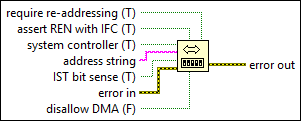
Inputs/Outputs
 require re-addressing (T)
—
require re-addressing (T)
—
If require re-addressing is TRUE, the function addresses the device before every read or write. If FALSE, the device must be able to retain addressing from one read or write to the next. assert REN with IFC (T)
—
assert REN with IFC (T)
—
If assert REN with IFC is TRUE, and if this Controller (specified by the ID in address string) is the System Controller, the function asserts the Remote Enable line.  system controller (T)
—
system controller (T)
—
If system controller is TRUE, this Controller acts as the System Controller.  address string
—
address string
—
address string sets the GPIB address of the GPIB controller itself. The default value for address string is the configured address for the primary GPIB controller on your system. The configured address is usually 0. You usually do not need to wire this input. When there are multiple GPIB controllers that LabVIEW can use, a prefix to address string in the form ID:address (or ID: if no address is necessary) determines which controller the function uses. If a controller ID is not present, the function defaults to controller (or bus) number 0.  IST bit sense (T)
—
IST bit sense (T)
—
If IST bit sense is TRUE, the Individual Status bit of the device responds TRUE to a parallel poll; if IST bit sense is FALSE, the Individual Status bit of the device responds FALSE to a parallel poll.  error in
—
error in
—
error in describes error conditions that occur before this node runs. This input provides standard error in functionality.  disallow DMA (F)
—
disallow DMA (F)
—
If disallow DMA is TRUE, this device uses programmed I/O for data transfers.  error out
—
error out
—
error out contains error information. This output provides standard error out functionality. |