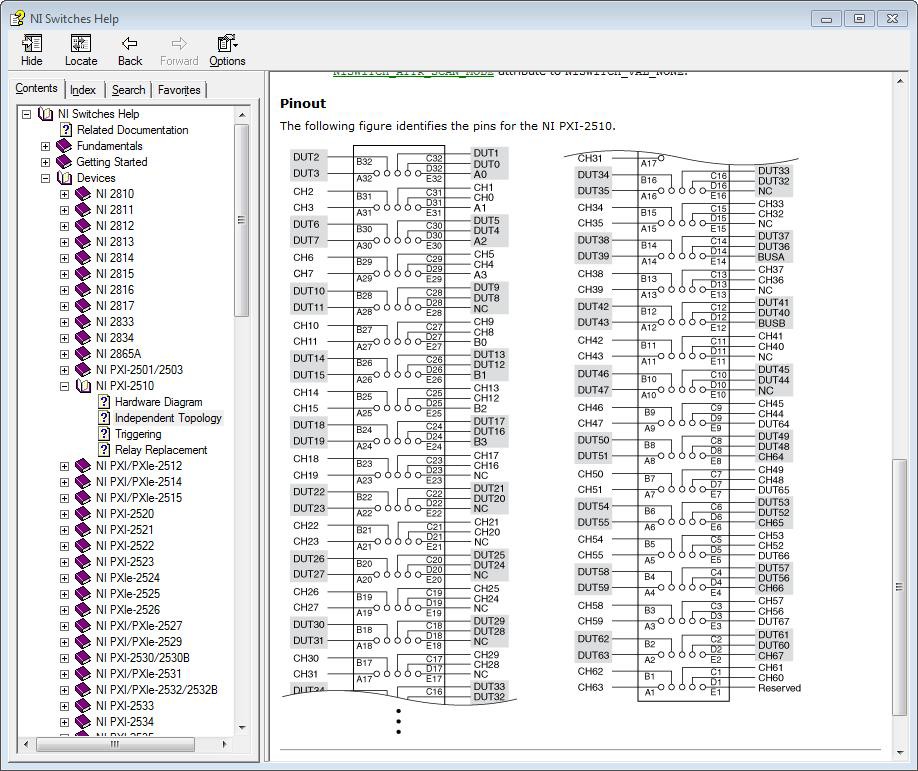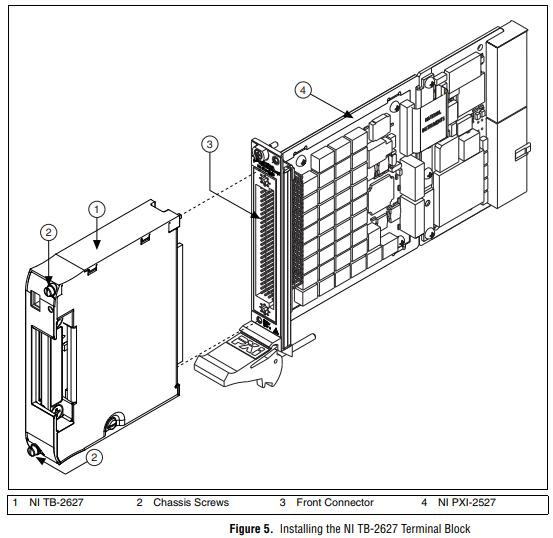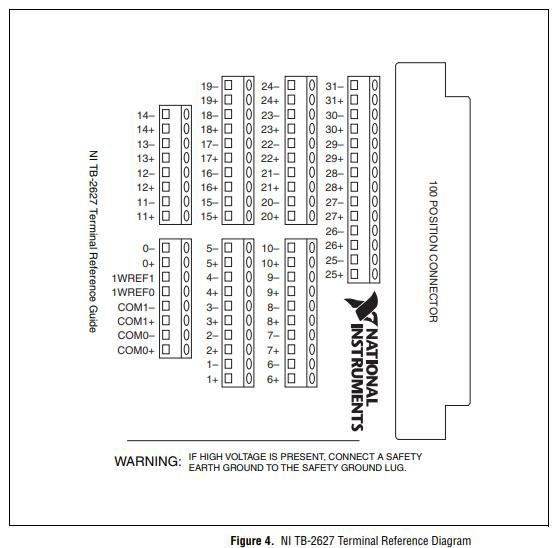How to Connect Signals to an NI Switch
Overview
Contents
- Identify the Necessary Cable and Terminal Block
- How to Connect Signals to Your NI Switch, Cable or Accessory
- Custom Connector or Cable Solutions
- Popular Switches
- Related Resources
Identify the Necessary Cable and Terminal Block
To prepare for connecting signals to your switch you will first need to identify what cable and/or terminal block you will be using with your device. Most NI Switches have various cable and accessory options. The options available for your switch will vary depending on the type of switch you select and the topology you plan to use.
To find recommended front-mounted terminal blocks, cables and remote terminal blocks please see the NI Switches Cable and Accessory Compatibility guides.
How to Connect Signals to Your NI Switch, Cable or Accessory
The instructions for connecting signals to your NI Switch, NI Switch Cable or NI Switch Accessory can be found in the NI Switch Help, and the Cable and Accessory Installation guides.
You can find the NI Switch Help and Cable and Accessory Installation guides installed in the follow directory after installing the NI-Switch driver <National Instruments>\NI-SWITCH\NI-SWITCH Documentation, or on NI.com.
Once you have navigated to the NI-SWITCH Documentation you can open the NI-Switch Help to find the pinout for individual switch models. The pinouts can be found at NI-Switches Help>>Devices>><Switch Model>>><Topology>. For example, the pinout for the NI PXI-2510 can be seen below:
You can find guidance on how to connect your cable or front-mounted terminal block to your device, along with the pinout for the cable or front-mounted terminal block in the Installation Instructions. The Installation Instructions can be found by searching ni.com for the cable or front-mounted terminal block, or by navigating to <National Instruments>\NI-SWITCH\NI-SWITCH Documentation\Accessories and finding your cable or accessory.
The Installation Instructions will provide guidance on how to connect the cable or accessory to your device as seen below.
It will also provide guidance on the pinout of the cable or accessory and how that relates to your NI Switch module.
Custom Connector or Cable Solutions
Some applications require that users have custom cable, accessory or interface with their NI Switch. If your system requires that you create your own connector or connection solution please see the NI Switch Mating Connectors for Custom Solutions or Cables guide. This guide provides the NI orderable and manufacturer part numbers for mating connectors for popular NI Switches.
Popular Switches
NI has consolidated the above information for some of our most popular NI Switch modules, cables and accessories. This is not intended to be a complete nor comprehensive list of all NI Switch modules.
- How to Connect Signals to the PXI/PXIe-2527
- How to Connect Signals to the PXI-2567
- How to Connect Signals to the PXI/PXIe-2569 and SCXI-1169
- How to Connect Signals to the PXI-2530B
- How to Connect Signals to the PXI-2575 and SCXI-1175
- How to Connect Signals to the PXI/PXIe-2532B
- How to Connect Signals to the NI 2529
- How to Connect Signals to the NI PXI-2510 FIU
Related Resources
- Learn about the compatibility of NI Switch devices and modules with NI Switch cables and accessories.
- Find the parts need to make a custom cable, breakout fixture, replace connectors on NI Switch hardware
- Find the parts needed to replace a relay on NI Switch hardware
- Getting Started with the NI SwitchBlock
- Cable Pinouts for PXIe-2524/5/6 and PXIe-2737/8/9 Switch Modules
- Browse dimensional drawings for NI cables and accessories
- NI Product Manuals, Product Specifications, Installation Guides and more
- Products and Services: NI Switches
- Products and Services: PXI Switches Connectivity Accessories