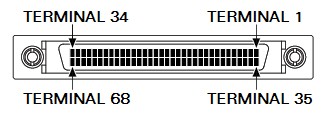68-Pin SCSI Cables : DAQ Multifunction I/O Cable Guide
Overview
This guide addresses many common questions for the most popular NI DAQ 68-pin SCSI D-Type cables: SH68-68-EPM, SH68-68, SH68-68-D1, SH68-68R1-EP, and R68-68. NI 68-pin SCSI cables are primarily used on previous generations of NI DAQ hardware family models, USB-62xx (formerly M Series), NI 61xx (formerly S Series), and NI 60xx/60xxE (formerly B Series and E Series). The cables feature 68-pin 0.050 SCSI D-Type connections on both sides, with options for unshielded ribbon cables, as well as enhanced performance noise reducing cable assemblies. Whether you are purchasing a new cable, using a replacement cable, or creating a custom fixture, this guide provides pinouts, wire mappings, color codes, wire gauge, connector part info, and grounding or shielding information as a short summary.
Contents
- Using the DAQ Cable and Accessory Guides
- Understanding NI 68-pin SCSI Cable Terminology
- Differences and Similarities between 68-pin SCSI DAQ Cables
- Quick Specifications and Documentation
- Compatible Devices, Modules, and Cabling for DAQ SCSI 68-pin Cables
- Additional Resources
Using the DAQ Cable and Accessory Guides
This guide is intended to cover the most popular SCSI 0.050 68-pin cables designed for use with NI DAQ devices. It does not cover similar cables for other NI product lines, even if they share the same connectors.
- Learn more about popular VHDCI 68-pin DAQ cables.
- To find more information about other NI DAQ cables and general information that applies to all DAQ cables, visit DAQ Multifunction I/O Cable Guide Main Page.
- To determine compatibility of your 68-pin cable with your NI DAQ device or module, your NI DAQ connector black or terminal block, visit DAQ Multifunction I/O Cable and Accessory Compatibility or review the general compatibility information below.
- To learn more about NI DAQ connector and terminal block accessories two which you can connect your cable, review DAQ Multifunction I/O Accessory Guide.
- To create your own cable or test fixture, or to repair an existing NI DAQ cable or accessory, visit NI DAQ Device Custom Cables, Replacement Connectors, and Screws.
Understanding NI 68-pin SCSI Cable Terminology
This section provides a brief summary of acronyms and terminology used on these SCSI 68-pin cables. For more in depth information about other SCSI connectors as well as the terminology listed on this page, visit the main DAQ cables guide.
Naming Summary for this Guide
- SH - Shielded cable assembly with a SCSI connector on the device or module end of the cable.
- R - Unshielded ribbon cable with a SCSI connector on the device or module end of the cable.
- 68-68 - This indicates 68-pin connector found on each end.
- R1 - Indicates a right angled connector used on one end of the cable.
- -EPM - NI's latest generation of shielded "Enhanced Performance" cable assembly offering superior noise reduction
- -EP - NI's previous generation of shielded "Enhanced Performance" cable assembly offering noise reduction.
- -D1 - Typically indicates use with counter/timer (TIO) applications and certain other specific DAQ applications.
- -S - These cables are designed for switching and motion applications. Only used with DAQ models when specifically recommended.
Shielding and Twisted Pairs
Cable shielding utilizes a thin conductive metallic layer to protect against electromagnetic interference. Twisted pairs provide another level of noise reduction by twisting pairs of differential signals. Click here to learn more about cable shielding and twisted pairs.
Differences and Similarities between 68-pin SCSI DAQ Cables
NI offers a wide range of cables to work with different DAQ products, serving a variety of needs. While the wire pinout may be the same on most cables, each offers different connectors, shielding, and twisted pairs.
- Check out 68-pin VHDCI 0.8 mm DAQ cables like the SHC68-68-EPM.
- Check out other popular DAQ cables with SCSI 0.050 D-Type, VHDCI and D-Sub connectors.
- Review which cables are compatible with your device, module or accessory.
| Model | Device Connector | Accessory Connector | Shielded? | Twisted Pairs? | Application Notes |
|---|---|---|---|---|---|
| SH68-68-EPM | SCSI | SCSI | Yes | Yes | Improved high performance noise reduction. |
| SH68-68-EP | SCSI | SCSI | Yes | Yes | High performance noise reduction, previous generation. |
| SH68-68R1-EP | SCSI | SCSI | Yes | Yes | High performance noise reduction with right-angle connector for enclosures. |
| SH68-68 | SCSI | SCSI | Yes | Yes | Cost effective, basic shielding, some noise reduction. |
| SH68-68-D1 | SCSI | SCSI | Yes | Yes | Basic shielding for counter/timer applications. |
| SH68-68-S | SCSI | SCSI | Yes | Yes | Cost effective, basic shielding, some noise reduction. Recommended for models with extended AI. |
| SH68-50 | SCSI | IDC | Yes | Yes | Basic shielding, some pins grounded. |
| R68-68 | SCSI | SCSI | No | No | Low-cost, no noise reduction. |
| R68-50 | SCSI | IDC | No | No | Low-cost, no noise reduction, some pins grounded. |
Quick Specifications and Documentation
This section contains a summary of information frequently sought when installing or customizing 68-pin SCSI DAQ cables. More detailed information can be found in the linked additional resources below. Dimensional drawings can be downloaded for free and are available in 2D and 3D formats; they contain size measurements, part numbers, wire mappings and other helpful information. They are available in several popular formats, such as PDF, AutoCAD (.dxf, and .igs (IGES)), STEP (.stp), and .prt (Pro/E).
| Device or Module Side Cable Pinout |
| Accessory Side Cable Pinout |
| Wire Gauge , Conductor Size |
Signal Wires: 30 AWG |
+5V Wires: 26 AWG |
| See Dimensional Drawing for more information |
| Bend Radius |
Cable Outer Diameter: 0.540 in. (13.7 mm) |
Bend Radius: 6.5 in. (165 mm) |
| See Dimensional Drawing for more information |
| Resources |
| Detailed Information | |
| Wire mapping or pinout with wire colors: See Dimensional Drawing | |
| Shielding: Individually shielded analog pairs, separate analog and digital groupings, entire cable assembly | |
| Twisted Pairs: Analog pairs, some digital lines | |
| Connector Part Number and Jackscrews: See Dimensional Drawing and Custom Connectors Guide | |
Cable Part Numbers:
| |
| Device or Module Side Cable Pinout |
| Accessory Side Cable Pinout |
| Wire Gauge , Conductor Size |
Signal Wires: 28 AWG |
+5V Wires: 20 AWG |
| See Dimensional Drawing for more information |
| Bend Radius |
Cable Outer Diameter: 0.540 in. (13.7 mm) |
Bend Radius: 6.5 in. (165 mm) |
| See Dimensional Drawing for more information |
| Resources |
| Detailed Information | |
| Wire mapping or pinout with wire colors: See Dimensional Drawing | |
| Shielding: Individually shielded analog pairs, separate analog and digital groupings, entire cable assembly | |
| Twisted Pairs: Analog pairs, some digital lines | |
| Connector Part Number and Jackscrews: See Dimensional Drawing and Custom Connectors Guide | |
| Cable Part Number: P/N 187051-01 | |
| Device or Module Side Cable Pinout |
| Accessory Side Cable Pinout |
| Wire Gauge , Conductor Size |
Signal Wires: 30 AWG |
+5V Wires: 30 AWG |
| See Dimensional Drawing for more information |
| Bend Radius |
Cable Outer Diameter: 0.425 in. (10.8 mm) |
Bend Radius: 5.1 in. (130 mm) |
| See Dimensional Drawing for more information |
| Resources |
| Detailed Information | |
| Wire mapping or pinout with wire colors: See Dimensional Drawing | |
| Shielding: Entire cable assembly | |
| Twisted Pairs: Each digital line | |
| Connector Part Number and Jackscrews: See Dimensional Drawing and Custom Connectors Guide | |
Cable Part Numbers:
| |
| Device or Module Side Cable Pinout |
| Accessory Side Cable Pinout |
| Wire Gauge , Conductor Size |
Signal Wires: 28 AWG |
+5V Wires: 28 AWG |
| See Dimensional Drawing for more information |
| Bend Radius |
Cable Outer Diameter: 0.420 in. (10.7 mm) |
Bend Radius: 5.1 in. (130 mm) |
| See Dimensional Drawing for more information |
| Resources |
|
| Detailed Information | |
| Wire mapping or pinout with wire colors: See Dimensional Drawing | |
| Shielding: Separate analog and digital groupings, entire cable assembly | |
| Twisted Pairs: Analog pairs, some digital lines | |
| Connector Part Number and Jackscrews: See Dimensional Drawing and Custom Connectors Guide | |
Cable Part Numbers: | |
| Device or Module Side Cable Pinout |
| Accessory Side Cable Pinout |
| Detailed Information | |
| Wire mapping or pinout with wire colors: Not available | |
| Shielding: None | |
| Twisted Pairs: None | |
| Connector Part Number and Jackscrews: See Custom Connectors Guide | |
Cable Part Numbers:
| |
Compatible Devices, Modules, and Cabling for DAQ SCSI 68-pin Cables
This section is a summary of the most common use cases. Please refer to the compatibility guide for complete coverage for your device or module with your cable and connector block or terminal block.
Additional Resources
- Learn about cable terminology, model differences, troubleshooting unexpected readings and other common questions for other DAQ cables.
- Learn about NI DAQ connector and terminal block accessories, including common questions and needs.
- Learn about the compatibility of NI DAQ devices and modules with NI DAQ cables and accessories.
- Find the parts needed to make a custom cable, breakout fixture, or replace connectors and screws on NI DAQ hardware.
- Browse dimensional drawings for NI DAQ cables and accessories.