Digital Pattern Editor
The Digital Pattern Editor is an interactive tool for importing, editing, or creating test patterns. The software integrates editing sheets for device pin maps, specifications, and patterns to develop or edit imported digital test vectors and patterns.
Tools to Debug Digital Test Patterns
The Digital Pattern Editor includes tools like Schmoo plots to provide a deeper understanding of device-under-test (DUT) performance across variation. The editor also offers debugging tools such as overlaying pattern failures on a pattern or using digital scope for an analog view of the pin data.
Programmatic Pattern Bursting
The NI-Digital Pattern Driver in LabVIEW, C, or .NET development tools offers the ability to develop test code to interact with PXI Digital Pattern Instruments.
TestStand Semiconductor Module
The TestStand Semiconductor Module works in conjunction with the Digital Pattern Editor and NI-Digital Pattern Driver with native pin map support and multisite, DUT-centric programming of Semiconductor Test Systems (STSs).
Featured Content

Introduction to the PXI Architecture
Gain a deeper understanding of the PXI architecture and its real-world applications.

Important Considerations When Migrating to the Digital Pattern Instrument
Learn about migrating existing PXI systems to take advantage of the features that the PXI Digital Pattern Instrument offers for ATE-class digital.
Lower the Cost of Test With the STS
Discover how the STS delivers the openness and flexibility of the PXI platform to the semiconductor production environment.
Application Resource
Fundamentals of Building a Test System
Defining a test strategy and planning system investments are critical to reducing cost, optimizing your test-investment life cycle, and maximizing efficiency. Learn test strategies, best practices, and design tradeoffs for your test systems.
Related Products
PRODUCT SUPPORT RESOURCES
Support Library
Explore a wide range of support content, including examples and troubleshooting information.