Build Text
- Updated2025-03-14
- 3 minute(s) read
Build Text
Creates an output string from a combination of text and parameterized inputs. If the input is not a string, this Express VI converts the input into a string based on the configuration of the Express VI.
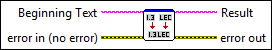
Dialog Box Options
| Option | Description |
|---|---|
| Text with Parameters in Percents (%parameter name%) | Specifies the text you want to build. Define parameters by placing text between a pair of percent signs. You can use each parameter only once in the text that you build. To include a percent sign in the output string, you must type the percent sign twice. |
| Configure Parameters | Contains the following options:
|
| Parameter Properties | Contains the following options:
|
| Justification | Contains the following options:
|
| Padding | Contains the following options:
|
Inputs/Outputs
 Beginning Text
—
Beginning Text
—
Prepends the text you wire to this input to the text the Express VI generates.  error in (no error)
—
error in (no error)
—
Describes error conditions that occur before this node runs.  error out
—
error out
—
Contains error information. This output provides standard error out functionality.  Result
—
Result
—
Returns the resulting data based on the configuration of the Express VI. |