Installing a Disconnected or Home License File (NI License Manager 3.7)
Overview
This webcast will walk through how to install a disconnected or home license file on an end user computer. Disconnected and home license files need to be requested from your software administrator. Disconnected license files are intended for work computers that do not have access to a network connection. Home license files are intended to license NI software on an employee’s home computer.
Next steps
- Request a Disconnected or Home License File here