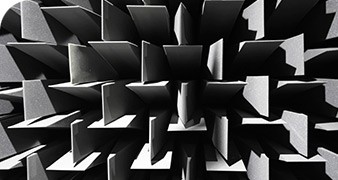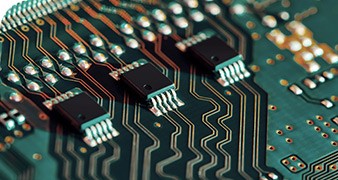Automated Production Test Courses
Learning paths for developing automated production test systems
This learning path is for engineers building manufacturing test or production test applications with LabVIEW + or TestStand. It presents the courses, exams, and events that teach you to develop practical test applications in the TestStand environment and distribute them to test stations, build test code for your hardware and devices under test, and log test results to a database.
New user learning path
This path is for technicians and test system designers using TestStand as their test executive. Develop, execute, and debug an automated test system as well as manage, package, and deploy test software.
Course Name | Description | Recommended Prerequisites |
Use TestStand to develop, analyze, debug, and deploy practical test applications that match your test needs. | Optional*: | |
Certified TestStand Developers demonstrate the ability to develop, debug, and deploy functional applications in TestStand software while minimizing development time and ensuring maintainability |
| Taking Interactive Measurements | Description | Recommended Prerequisites |
| Creating Measurement Plug-Ins for InstrumentStudio | Create and deploy Measurement Plugins using a template in Python and/or LabVIEW and use the measurements in InstrumentStudio and TestStand. |
|
| Introduction to InstrumentStudio | Explore the main features available in InstrumentStudio and InstrumentStudio Professional Edition. |
*If you are a test developer building code modules for individual components of a DUT or defining hardware connections for the test station, consider taking courses to familiarize yourself with the programming environment and hardware functions through the relevant training courses. (This step is optional for those NOT developing code modules or who work in text based languages.)
| Building Code Modules* | Description | Recommended Prerequisites |
Explore the LabVIEW environment, dataflow programming, and common LabVIEW development techniques in a hands-on format. |
| |
Explore the LabVIEW environment, dataflow programming, and common LabVIEW development techniques in a hands-on format. | ||
For users working with a PXI hardware system, explore the components of PXI systems and learn how to connect, set up, troubleshoot, and maintain the hardware safely |
| |
Explore the fundamentals of synchronization and the NI software and hardware tools available to implement synchronization methods. |
Advanced user learning path
This path is meant for Test software architects who need to define and create the software framework for the test organization, develop or select data and user management systems, and develop customized and robust user interfaces.
| Course Name | Description | Recommended Prerequisites |
Design and architect test system frameworks, learn advanced features, and customize the built-in functionality of TestStand. | ||
Certified TestStand Architects display expertise in architecting test systems based on TestStand from high-level specifications. |
Additional Course Options
Acoustic Test Fundamentals
Learn about the standard methodologies, measurements, and requirements for acoustic test; acoustic data processing methods; and the hardware components of a test station.
Introduction to NI Audio and Acoustics Test Software
Use the NI Audio and Acoustics Test Software to run tests and perform speaker measurements and PDM microphone measurements.
Integrating TestScale into a PCBA Functional Test Station
Set up TestScale hardware in a rack or in-fixture deployment, connect to a DUT, and perform the measurements required for their functional tests.
Upgrade to Membership
Planning to take three or more NI instructor-led courses within one year?
A Training Membership provides cost-effective, unlimited access to all NI public classroom and public virtual courses, along with unlimited certification vouchers.