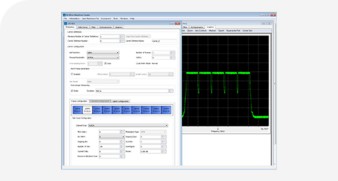Architecting Test Systems Using TestStand Course
Building on the Developing Test Programs Using TestStand Course, the Architecting Test Systems Using TestStand Course covers how to customize TestStand to further meet your testing needs. You will work through a series of system-design scenarios that teach you to identify when and how to modify different components of the TestStand framework to satisfy your test system requirements.
Available Formats
Course Objectives
-
Create and customize process models to modify test execution across multiple sequences
-
Customize the contents of a test report
-
Create custom step types to support test developers
-
Use the TestStand API to control TestStand programmatically
-
Create and customize user interfaces
-
Conduct a code review for a test program
-
Manage deployment of your test framework
Course Details
Duration
-
Instructor-led Classroom: Two (2) days
-
Instructor-led Virtual: Three (3) days, five-and-a-half-hour sessions
-
On-Demand: 3 hours (exercises as a supplement)
Audience
-
TestStand users tasked with customizing various components of the TestStand framework
-
TestStand users pursuing the Certified TestStand Architect certification
Prerequisites
-
Developing Test Programs Using TestStand course or equivalent experience
-
LabVIEW Core 1 course or equivalent experience
-
Ability to design and develop a test sequence in TestStand that includes subsequences and calls to external code modules
-
Ability to describe the purpose of a process model and execute a test sequence using an execution entry point
-
Required knowledge of LabVIEW
-
Or required basic knowledge of Python
-
Optional Course (depending on your code development application): LabVIEW Core 2
NI Products Used
If you take the course On-Demand:
-
TestStand 2021
-
LabVIEW 2021
-
LabVIEW Runtime 2021
-
LabWindows/CVI 2020
If you take the course in an instructor-led format:
-
TestStand 2023 Q4 (32-bit)
-
LabVIEW 2024 Q1 (32-bit)
-
LabVIEW Runtime 2024
-
Python 3.11.9 (32-bit)
Training Materials
-
Virtual instructor-led training includes digital course material that is delivered through the NI Learning Center.
-
NI virtual instructor-led training is delivered through Zoom, and Amazon AppStream/LogMein access is provided to participants to perform the exercises on virtual machines equipped with the latest software.
Cost in Credits
-
On-Demand: Included with software subscription and enterprise agreements, or 5 Education Services Credits, or 2 Training Credits
-
Public virtual or classroom course: 20 Education Services Credits or 6 Training Credits
-
Private virtual or classroom: 140 Education Services Credits or 40 Training Credits
Architecting Test Systems Using TestStand Course Outline
| Lesson | Overview | Topics |
|---|---|---|
| Responsibilities of the Test Sequence Developer and the Test Framework Architect | Determine which development decisions should be made by sequence developers versus framework architects. |
|
Modifying Execution Across All Sequences | Select and implement an appropriate approach to modifying the execution of all test sequences on a test station. |
|
Selecting a Result Processing Strategy | Choose and implement a result processing strategy that is appropriate for the needs of a test framework. |
|
Creating Customized Step Types | Create step types to provide a consistent set of reusable components to all test developers. |
|
Using TestStand APIs to Programmatically Control TestStand | Use the TestStand API to develop code that programmatically interacts with TestStand. |
|
Creating a Custom User Interface | Implement a custom user interface (UI) to simplify the testing procedure for test operators. |
|
Conducting TestStand Code Reviews | Explore the various tools and techniques you can use to assist with conducting a TestStand code review. |
|
Managing a TestStand Deployment | Explore the different approaches you can use to ensure the framework is deployable to developers and the system is deployable to the end user. |
|
Improving TestStand System Performance | Optimize the performance of test stations developed with TestStand. |
|
Defining Policies for Code Module Development | Learn the best practices for developing test system code modules and calling them for test sequences. |
|
Continue Your Learning Path
Data Acquisition Using NI-DAQmx and LabVIEW
Explore the fundamentals of data acquisition using sensors, NI data acquisition hardware, and LabVIEW.
LabVIEW Instrument Control
Learn to programmatically control instruments using LabVIEW. Understand the benefits of instrument control, explore industry applications, and gain in-depth knowledge of how LabVIEW communicates with instruments.
RFmx Fundamental Skills for Automated Test & Measurement
Learn the features and common workflow of the NI RFmx Platform for Generation and Analysis.
Upgrade to Membership
If you are planning to take three or more NI instructor-led courses within one year, a Training Membership provides cost-effective, unlimited access to all NI public classroom and public virtual courses, along with unlimited certification vouchers.