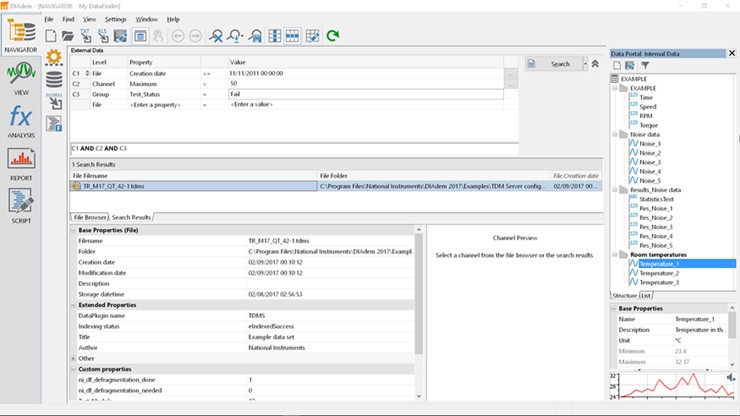Mining and Managing Data using DIAdem
Overview
Mine and manage data with DIAdem, which utilizes a self-configuring data management system that provides advanced search and sophisticated data mining functionality right out of the box.
DIAdem NAVIGATOR
DIAdem's NAVIGATOR panel is used to gain an overview of external data, to browse data inside of files, to search for data, and to load and save data. With the DIAdem NAVIGATOR panel you can quickly search for exactly the data you're looking for no matter the size or volume. Watch this short video for a quick overview of the DIAdem NAVIGATOR panel.
Figure 1: DIAdem NAVIGATOR
DataFinder Technology
Each version of DIAdem software installs with DataFinder technology in the form of My DataFinder, which constantly monitors and systematically accesses files in your defined search areas. Using DataPlugins to access different file formats, each data file's metadata is automatically indexed, making it searchable in DIAdem. Configured to update periodically so new data files are searchable, My DataFinder immediately recognizes changes to already indexed data. The My DataFinder has two search interfaces - simple and advanced. Using the simple search, you enter search strings as you do for Internet search tools such as Google or Yahoo. Using the advanced search, you parameterize searches based on the data files' descriptive attributes. Both searches return a list of files, groups, or channels that match your query. You can refine your searches or load the data and start analyzing and reporting it in DIAdem. Read this white paper to learn more about DataFinder technology.
DataPlugins
DataPlugins extend the data file access capabilities of LabVIEW, DIAdem and NI DataFinder. DataPlugins are VBScripts that allow us to read in custom file formats. Search for over 200 already existing DataPlugins to download and use, or read about how you can create your own DataPlugins at ni.com/dataplugins.
DIAdem Key Data Mining and Management Features
- Mine data based on its descriptive attributes using DataFinder
- Use DataPlugins to load data files saved in any format
- Import CAN, LIN, and FlexRay data using the Bus Log Converter
- Use the ASCII import wizard to generate DataPlugins
- Manage your imported and analyzed data with the DIAdem Data Portal
- Load and manage more than 100 billion data values in up to 65,535 columns simultaneously
- Import DAT, TDM, ASCII, binary, Excel, NI LabVIEW, LVM, DIF, EGV, ERG, LAX, GPX, NMEA, MME, TDF, RPC3, TEAC, nCode, ATF, MP3, WAV, and other file formats
- Navigate and load data directly from ASAM-ODS, NI VI Logger, the LabVIEW Datalogging and Supervisory Control Module, and NI Lookout real-time databases
- Take advantage of standard read/write databases using the SQL, ODBC, ADO, and AOP (ASAM) protocols
- Export results to binary, ASCII, and Excel files and databases
Learn how to select the right approach for saving measurement data