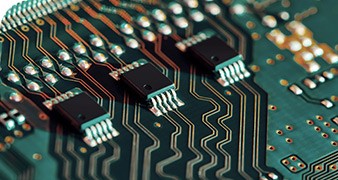Developing Test Programs Using TestStand Course Overview
The Developing Test Programs Using TestStand course teaches you how to navigate the TestStand environment and quickly create test applications that satisfy your test needs using different design languages. This course prepares you to use existing TestStand features and best practices to create and deploy test sequences as a complete test system.
Available Formats
Course Objectives
-
Navigate the TestStand environment
-
Develop modular test applications in the TestStand environment
-
Debug test sequences in TestStand
-
Execute a test sequence and generate a test report
-
Configure TestStand to test devices in series or in parallel
-
Distribute test applications to test stations
Course Details
Duration
-
Instructor-led Classroom: Three (3) days
-
Instructor-led Virtual: Four (4) days, five-and-a-half-hour sessions
-
On-Demand: 4 hours (exercises as a supplement)
Audience
-
New TestStand users
-
Engineers and test developers tasked with creating or maintaining test programs
-
Users and technical managers evaluating TestStand in purchasing decisions
-
TestStand users pursuing the Certified TestStand Developer certification
Prerequisites
-
Required knowledge of LabVIEW
-
Or required basic knowledge of Python
-
Recommended Courses (depending on your code development application): LabVIEW Core 1
NI Products Used
If you take the course On-Demand:
-
TestStand 2021
-
LabVIEW 2021
-
LabVIEW Runtime 2021
-
LabVIEW Runtime 2013
-
LabWindows™/CVI 2020
If you take the course in an instructor-led format:
-
TestStand 2023 Q4 (32-bit)
-
LabVIEW 2024 Q1 (32-bit)
-
LabVIEW Runtime 2024
-
Python 3.11.9 (32-bit)
Training Materials
-
Virtual instructor-led training includes digital course material that is delivered through the NI Learning Center
-
NI virtual instructor-led training is delivered through Zoom, and Amazon AppStream/LogMein access is provided to participants to perform the exercises on virtual machines equipped with the latest software
Cost in Credits
-
On-Demand: Included with software subscription and enterprise agreements, or 5 Education Services Credits, or 2 Training Credits
-
Public virtual or classroom course: 30 Education Services Credits or 9 Training Credits
-
Private virtual or classroom: 210 Education Services Credits or 60 Training Credits
Developing Test Programs Using TestStand Course Outline
| Lesson | Overview | Topics |
|---|---|---|
What Is TestStand? | Explore the components of an automated test system and identify the functionality that TestStand provides. |
|
Exploring the TestStand Sequence Editor | Identify the main components of the TestStand Sequence Editor. |
|
Creating Test Sequences | Create a new test sequence to implement a basic test. |
|
Controlling TestStand Execution | Modify a test sequence to execute differently depending on test conditions or settings. |
|
Troubleshooting Test Sequences | Use built-in TestStand features to identify and fix problems in a test sequence. |
|
Reusing Code in a Sequence | Modify a test sequence to avoid duplicating code and to make your test sequence more modular and reusable. |
|
Storing and Presenting Test Results | Use built-in TestStand features to create customized reports and log data to a database. |
|
Executing a Test Sequence for Multiple UUTs | Configure a test sequence to test multiple UUTs. |
|
Executing Tests in Parallel | Configure a test sequence to execute tests in parallel to improve test throughput. |
|
Deploying a Test Sequence | Explore methods for deploying a test sequence to the production floor based on your system needs. |
|
Continue Your Learning Path
LabVIEW Core 2
Use common design patterns to implement and distribute LabVIEW applications.
Architecting Test Systems Using TestStand
Architecting Test Systems Using TestStand covers how to customize TestStand to meet unique testing needs through hands-on design scenarios
Test Program Development with STS
Use a Semiconductor Test System (STS) to implement and validate test programs for devices under test (DUTs).
Upgrade to Membership
If you are planning to take three or more NI instructor-led courses within one year, a Training Membership provides cost-effective, unlimited access to all NI public classroom and public virtual courses, along with unlimited certification vouchers.
The mark LabWindows is used under a license from Microsoft Corporation. Windows is a registered trademark of Microsoft Corporation in the United States and other countries.