Send VI
- Updated2025-03-14
- 2 minute(s) read
Send VI
Sends an email using the configuration you set on the handle wired to handle in.
You must use the SMTP Email VIs to configure the handle.
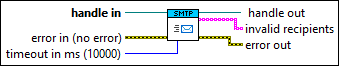
Inputs/Outputs
 handle in
—
handle in
—
handle in specifies an SMTP client handle that references system resources that LabVIEW uses to make SMTP requests. You can create an SMTP client handle using the Open Handle VI.  error in (no error)
—
error in (no error)
—
error in describes error conditions that occur before this node runs. This input provides standard error in functionality.  timeout in ms (10000)
—
timeout in ms (10000)
—
timeout in ms specifies the time, in milliseconds, that the VI to attempts to send the email before returning an error. The default is 10,000 ms.  handle out
—
handle out
—
handle out returns an SMTP client handle that references system resources that LabVIEW uses to make SMTP requests. You can wire this output to the handle in input of other SMTP Email VIs. Use the Close Handle VI to dispose of the handle and free system resources when you no longer need the handle.  invalid recipients
—
invalid recipients
—
invalid recipients lists the recipients rejected by the mail server. Any recipient that does not appear in this list should receive the email.  error out
—
error out
—
error out contains error information. This output provides standard error out functionality. |