From Saturday, Nov 23rd 7:00 PM CST - Sunday, Nov 24th 7:45 AM CST, ni.com will undergo system upgrades that may result in temporary service interruption.
We appreciate your patience as we improve our online experience.
From Saturday, Nov 23rd 7:00 PM CST - Sunday, Nov 24th 7:45 AM CST, ni.com will undergo system upgrades that may result in temporary service interruption.
We appreciate your patience as we improve our online experience.
NI Measurement & Automation Explorer (MAX) provides access to your NI hardware. It is a free piece of software that cannot be downloaded by itself but is included, and automatically installed, with all NI drivers (NI-VISA, NI-DAQmx etc.) and NI System Configuration. For more information, please refer to Download NI Measurement & Automation Explorer (MAX).
With MAX, you can:
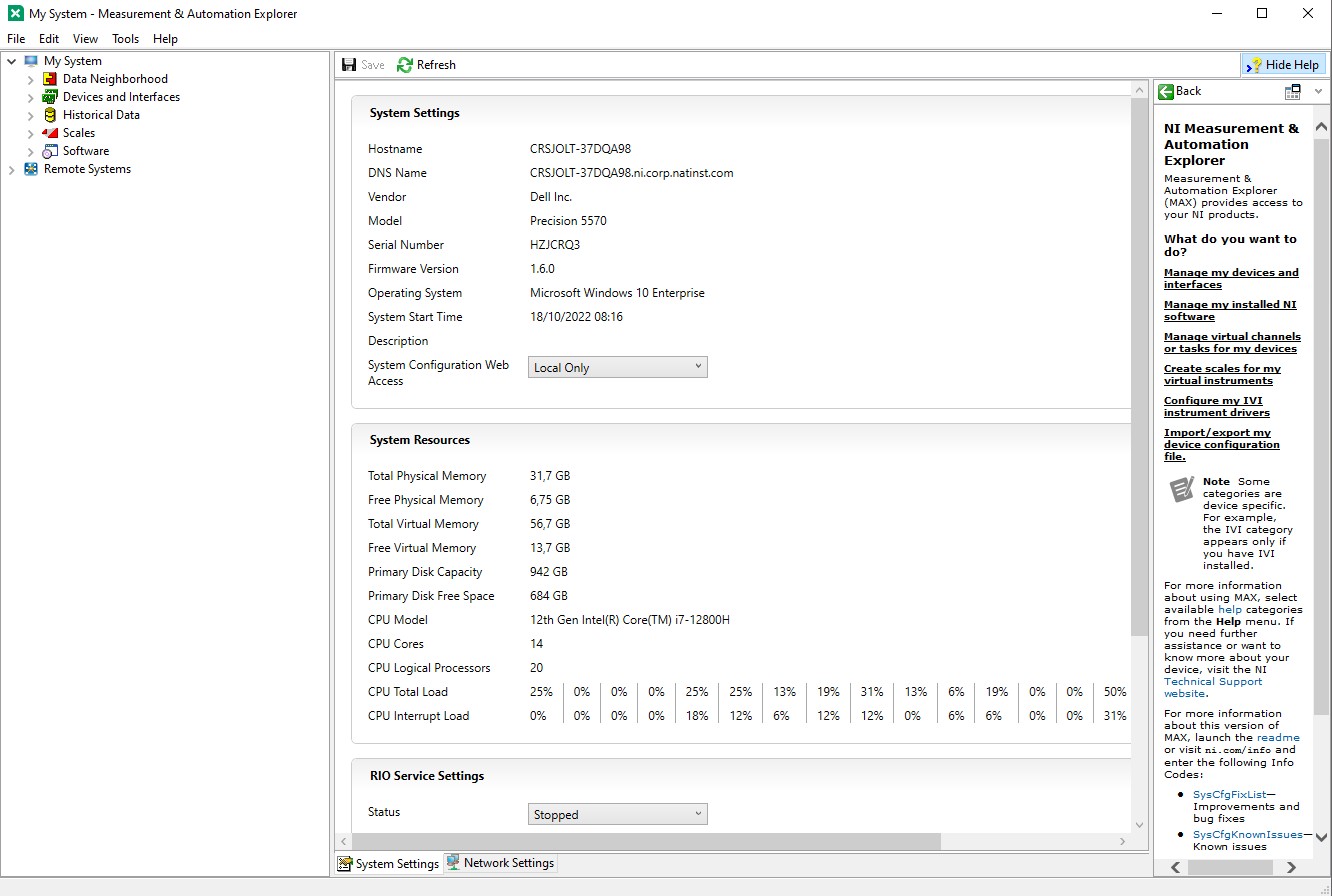
Some Navigation Features: