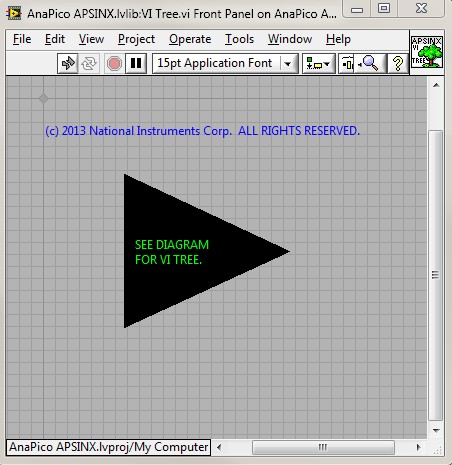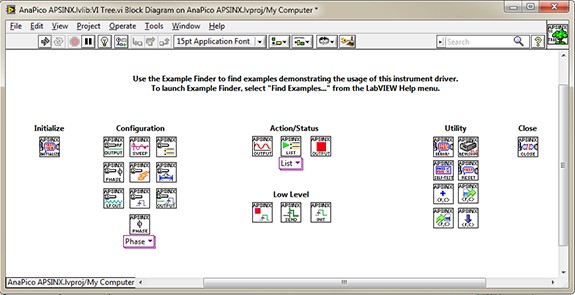Files and Documents to be Submitted
Contents
- Save All the Instrument Driver VIs in a Directory Structure Matching the Instrument Driver Palette Layout. Driver VIs Should Be Saved as Part of the Instrument Driver Library (Instrument Driver Identifier.lvlib).
- Create VI Tree.vi and Include in Public Folder.
- Examples Should Be Included in a Separate Examples Folder on Disk and in the Project (.lvproj)
- Do Not Mark VI Library (.lvlib), Project (.lvproj), or Menu Files (.mnu) as Read-only
- Package All Instrument Driver Files in driver_indentifier.zip (No Spaces and In Lower Case Letters)
- Submit the Completed Instrument Driver to the Instrument Driver Network
Save All the Instrument Driver VIs in a Directory Structure Matching the Instrument Driver Palette Layout. Driver VIs Should Be Saved as Part of the Instrument Driver Library (Instrument Driver Identifier.lvlib).
- (Recommended) Separate driver API VIs from the support VIs. Support VIs should be saved in Private folder, the end user should not access Private folder directly.
Private VIs should not appear in the Instrument Drivers palette and therefore are not intended to be used by the end user. Private VIs never appear on the block diagram of an Example VI or VI Tree. An example of a support VI is the Default Instrument Setup VI, which sends a default command string to the instrument whenever a new VISA session opens, or the instrument is reset.
Do not confuse Private support VIs with user-accessible Utility VIs.
Create VI Tree.vi and Include in Public Folder.
- (Recommended) Include a message on the front panel instructing the users to "See the diagram for the VI Tree".
- (Recommended) Arrange the instrument driver VIs on the block diagram that helps the user understand the instrument driver API. Include only the instrument driver VIs you intend end users to access.
The VI Tree VI is a non-executable VI that helps end users visually see the hierarchy of the instrument driver VIs. Arrange the VIs in the VI Tree VI by functional grouping, such as Initialize, Configuration, Action/Status, Data, Utility, and Close. The functional grouping should be similar to grouping of the instrument driver palette.
A VI Tree VI should not contain front panel controls, so include instructions on the front panel to view the block diagram. The figures below show the front panel and block diagram of a sample VI Tree VI.
Examples Should Be Included in a Separate Examples Folder on Disk and in the Project (.lvproj)
This helps end users select the VIs needed to begin communication with their instrument.
Do Not Mark VI Library (.lvlib), Project (.lvproj), or Menu Files (.mnu) as Read-only
End users need write access to the instrument driver VIs and menu palettes. Users might want to optimize the code in the instrument driver and often need to mass compile VIs in other versions of LabVIEW. Although users are less likely to modify .mnu files, give them write access to these files because read-only files frustrate end-users when they need to modify them.
Package All Instrument Driver Files in driver_indentifier.zip (No Spaces and In Lower Case Letters)
- lvproj/lvlib, the main instrument driver library
- Folders: Examples, Public (Configure, Action-Status, Data, Utility), and Private (if applicable)
- Palette menu files: dir.mnu (top level), Action-Status.mnu, Data.mnu, Utility.mnu. Configure.mnu (Public folder)
- Readme (e.g., Agilent 34401 Readme.htmlb, Fluke 45 Readme.html).
- (Recommended) For a detailed review, copy of programming manual of the instrument
The <labview>/instr.lib subdirectory contains subdirectories for all installed LabVIEW Plug & Play instrument drivers. The name of each instrument driver subdirectory is the driver prefix. This subdirectory all instrument driver files. For example, the Agilent 34401 DMM instrument driver files reside in the <labview>/instr.lib/Agilent 34401 subdirectory.
For distribution, each instrument driver is compressed as a .zip file. The name of the zip file is driver_identifier.zip, such as agilent_34401.zip. Creating a .zip file provides a convenient way to keep track of all your instrument driver files. Files can be archived using common utilities such as 7Zip. Create the zip file so that it automatically creates a subdirectory with the prefix name. This prevents users from overwriting files in the root <labview>/instr.lib directory accidentally.
Submit the Completed Instrument Driver to the Instrument Driver Network
Submit your driver for review to be included in IDNet.