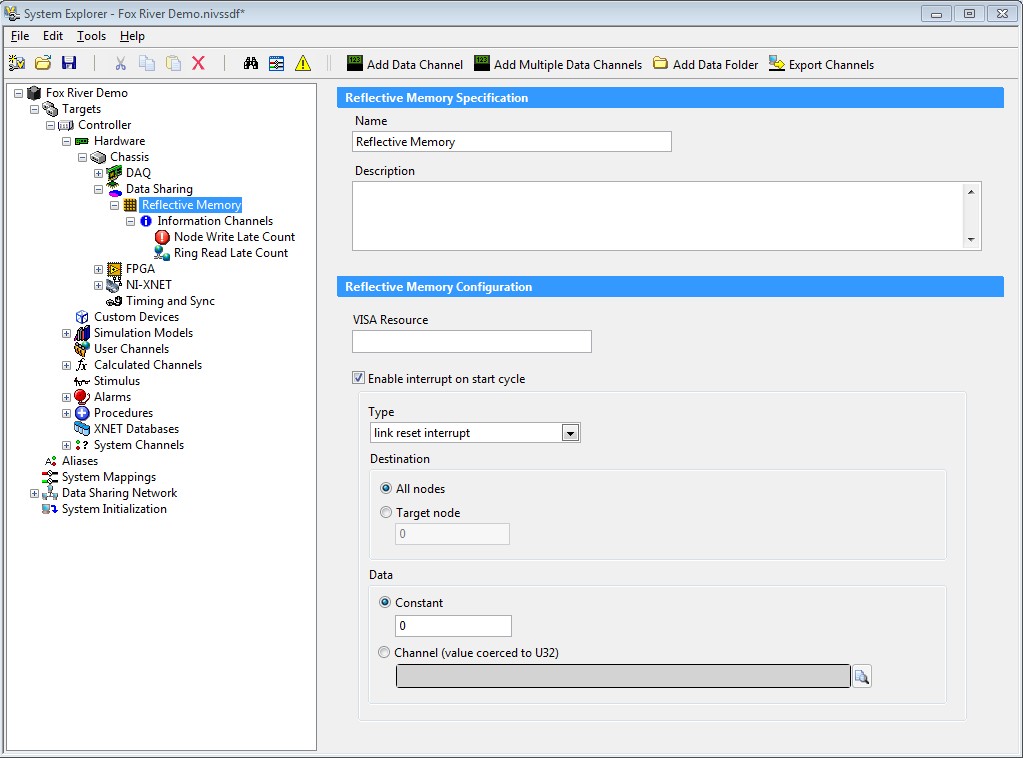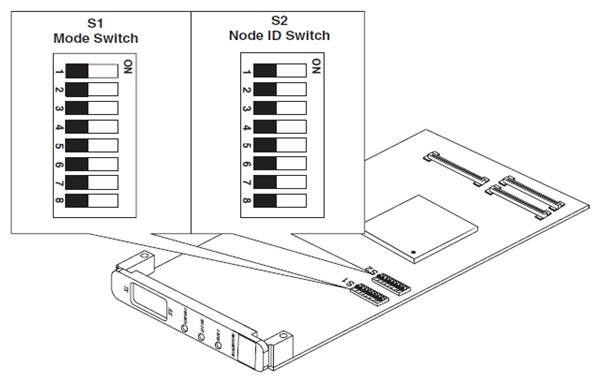Getting Started With the GE cPCI-5565PIORC Reflective Memory Module
Overview
This document provides information about configuring the GE cPCI-5565PIORC reflective memory module for use with NI hardware and software. For detailed hardware configuration information related to the PMC-5565PIORC daughter card, download the attached PMC-5565PIORC User Manual.
This card is intended for use with NI VeriStand and LabVIEW, for further support, please reach out to Abaco Systems
Contents
- Using the GE cPCI-5565PIORC With NI VeriStand
- Using the GE cPCI-5565PIORC With LabVIEW and the LabVIEW Real-Time Module
- Additional Resources
Using the GE cPCI-5565PIORC With NI VeriStand
The GE cPCI-5565PIORC is natively compatible for use with the NI VeriStand software environment for configuring real-time testing applications. If you do not plan to use network interrupts, you can now use the reflective memory module. Please refer to How to Setup Reflective Memory Channels in VeriStand. Native support for PXI Linux RT is added in VeriStand 2020 R2.
Once you have installed the reflective memory module in a PXI or PXI Express hybrid slot of an NI PXI/PXI Express chassis, no additional hardware configuration is necessary to use it. You can add reflective memory modules to the NI VeriStand System Definition in accordance with the NI VeriStand help document Data Sharing - NI VeriStand Help. To learn more about using reflective memory with NI VeriStand, go to Creating a Distributed System With NI VeriStand. To implement a network interrupt on the start cycle of the NI VeriStand engine, you need to set a unique node ID on the reflective memory module. Refer to Chapter 1: Handling and Installation of the attached PMC-5565PIORC User Manual for more information about setting the node ID.
Figure 1. Adding a Reflective Memory Module to an NI VeriStand System Definition
Using the GE cPCI-5565PIORC With LabVIEW and the LabVIEW Real-Time Module
The list of required software to use GE cPCI-5565PIORC with LabVIEW is
- LabVIEW 2010 or later
- LabVIEW Real-Time 2010 or later (real-time deployment)
- NI-VISA 5.2 or later
- GE cPCI-5565PIORC Reflective Memory Module Instrument Driver (Not supported by NI)
Installing the Instrument Driver Software
- Download the driver version compatible with your LabVIEW environment.
- Unzip the files to the folder: <National Instruments>\LabVIEW xxxx\instr.lib\GE 5565 PIORC\
- The directory <National Instruments>\LabVIEW xxxx\instr.lib\GE 5565 PIORC\Public will contain two distinct setup files: GE5565PIORC_NetworkInterrupts.inf and GE5565_DMA_Interrupts.inf. Depending on your use case, choose only one of these .inf files to install. Currently, the driver implementation supports only one type of interrupt mode at a time. The choices are network interrupts and DMA interrupts (see What are DMA and IRQ and What are They Used for in GPIB for more information on the difference between them). Network interrupt mode still allows for the use of DMA. The waiting mechanism for the DMA complete operation is a polling method in this case.
After deciding the setup installation file which will be used, apply the contents of the file to the system's settings, copy the file to the path stated below, and reboot the computer.
| Operating System | File Path |
|---|---|
| Windows | C:\Windows\INF |
| PXI Pharlap RT | /ni-rt/system |
| PXI Linux RT | /etc/nipal/devinit.d |
Warning: Do not install both .inf files together. If you are using the reflective memory module with a real-time OS, you must remove the currently used version to change the .inf file. If you are using the module with a Windows computer, you can select the new .inf file in Windows Device Manager.
Configuring the GE cPCI-5565PIORC Hardware
If you are going to use the GE cPCI-5565PIORC without using network interrupts, additional hardware configuration is not needed. You can install the reflective memory module into the PXI or PXI Express hybrid slot of your PXI/PXI Express chassis, and it populates in NI Measurement & Automation Explorer (MAX) as a Virtual Instrument Software Architecture (VISA) device. You then can communicate with different reflective memory modules using the VI palette of the GE 5565PIORC driver in LabVIEW.
Figure 2. Use the onboard switches of the reflective memory module to set the node ID.
If you are going to use the network interrupt capabilities of the board, each reflective memory module on your reflective memory network must have a unique node ID. Refer to Chapter 1: Handling and Installation of the attached PMC-5565PIORC User Manual for more information about setting the node ID.