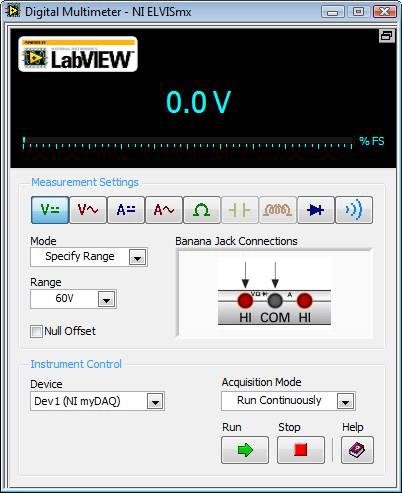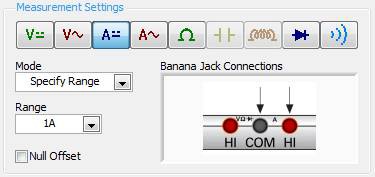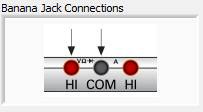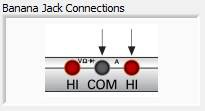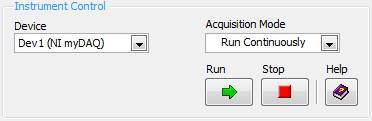Using NI myDAQ with the NI ELVISmx Digital Multimeter Soft Front Panel
Overview
Figure 1: NI ELVISmx Digital Multimeter Soft Front Panel
Measurement Settings
The measurement settings section of the DMM allows the user to select what type of measurement to make, what range the measurement should be made in, and whether or not a null offset will be used. The measurements section also includes a picture of which connections should be used on the bottom of the myDAQ unit.
Available Measurement types:
DC Voltage, AC Voltage, DC Current, AC Current, Resistance, Capacitance, Inductance, Diode, Continuity.
Note that the capacitance and inductance measurements are dimmed out, as they are not compatible with the NI myDAQ. To use these measurement types, an NI ELVIS system must be used.
The mode selection drop down box determines if the measurement will auto range, or if a range will be specified by the user. If Specify Range is selected, the following ranges will be available for each instrument:
DC Voltage: 60 V, 20 V, 2 V, and 200 mV
AC Voltage: 20 V, 2 V, 200 mV
DC Current: 1 A, 200 mA, 20 mA
AC Current: 1 A, 200 mA, 20 mA
Resistance: 20 M Ω, 2 M Ω, 200 k Ω, 20 k Ω, 2 k Ω, 200 Ω.
Diode: 2 V range
Continuity: Mode must stay in Auto, range is not selectable
The Null offset option allows for relative measurements to be made. When the checkbox is enabled, all subsequent measurements are made relative to the measurement made when the checkbox was initially enabled. The null values for the DMM are stored in memory until the instrument is closed.
The Banana Jack Connections image changes based on the measurement type being made. For DC Voltage, AC Voltage, Resistance, Diode and Continuity measurements, the Banana Jack Connections window shows:
For DC Current and AC current measurements, the Banana Jack Connections window shows:
Instrument Control
The Instrument Control settings section of the DMM allows the user to select which device they are using to take a measurement and if they’d like to acquire one sample or acquire continuously. This section also holds the run and stop buttons for the DMM, and a link to the help section for the DMM in the NI ELVISmx help.
The device drop down selection box allows a user to select any myDAQ or ELVIS unit that is connected to the system. The device list, which includes the device numbers, is pulled from the devices and interfaces that can be seen in Measurement and Automation Explorer.
The acquisition mode drop down selection box gives two options: run continuously, and run once. When run continuously is selected, the DMM will start running as soon as the Run button is pressed, and will continue to make measurements until the Stop button is pressed. When run once is selected from the Acquisition Mode list, the DMM will take a single measurement when the Run button is pressed, and will then stop executing automatically.