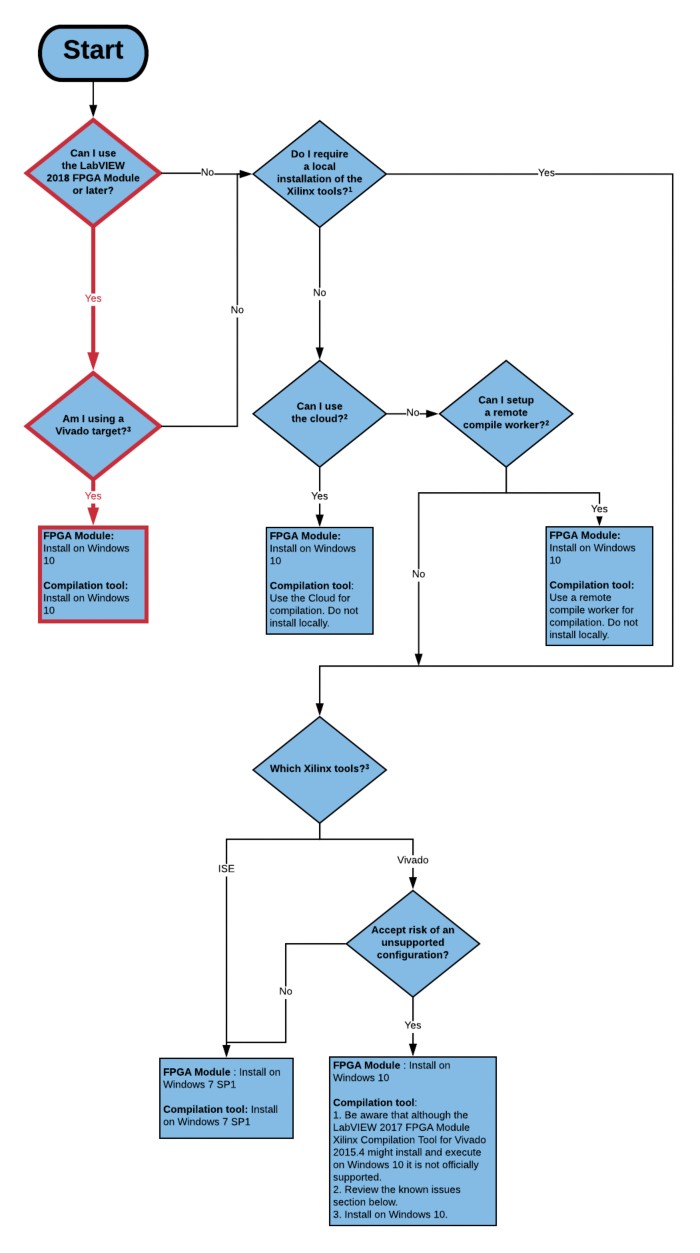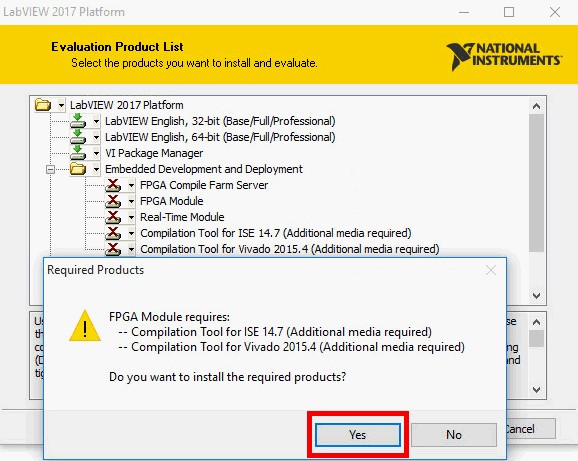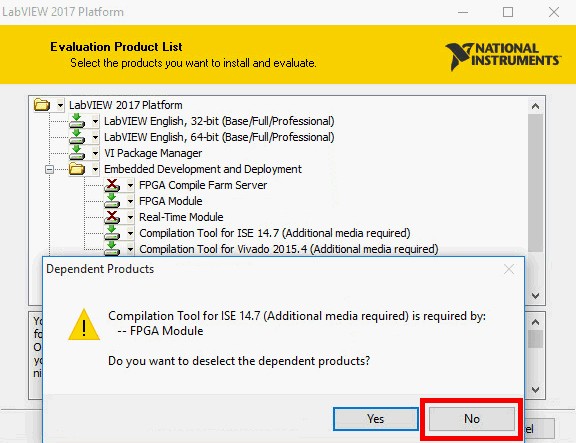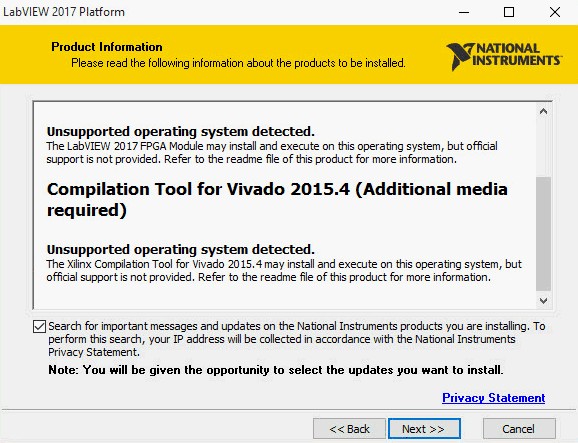LabVIEW FPGA Module Compatibility with Windows 10
Overview
Starting with the release of the LabVIEW 2018 FPGA Module, full support for Windows 10 (version 1709) has been added for Vivado targets. The information in this document outlines the details and known issues when using ISE targets in the LabVIEW 2018 FPGA Module on Windows 10 and when using the LabVIEW 2017 FPGA Module on Windows 10. Both of those configurations are partially supported on Windows 10. For general product compatibility with Windows 10, see NI Product Compatibility for Microsoft Windows 10.
Contents
Xilinx Tools and Compilation Options
The LabVIEW FPGA Module consists of two parts:
- LabVIEW Add-On: This is the module that extends the LabVIEW development environment to add palettes and project items for programming your NI FPGA hardware. The installer for this component also installs features that are dependent the Xilinx toolchain described below. For a list of features that require a local installation of the Xilinx toolchain see Section 1.
- Xilinx Toolchain: This is used for compiling the design for use on your NI FPGA device and also adds additional development features.1
Depending on the version used the LabVIEW FPGA Module might be supported on Windows 10 but the Xilinx toolchain, and features requiring a local installation of the XIlinx toolchain, might not be supported on Windows 10. Use the flowchart below to help determine the installation options available for your needs.
- Features Requiring Local Installation of the Xilinx Tools
The following features in the LabVIEW FPGA Module require that the Xilinx compilation tools are installed locally as these features rely on functionality from these tools to work properly. As such, they may be impacted the most from any compatibility issues.
- IP Integration Nodes (IPIN)
- Component Level IP (CLIP)
- Xilinx IP Functions
- Third-Party Simulation using ISIM (ISE) or XSIM (Vivado)
- Project Export for Vivado Design Suite
- Local compilation
- FPGA Compilation Options
The LabVIEW FPGA Module offers several options for compiling your FPGA design locally or offloading that work to remote compilers. See NI LabVIEW FPGA Compilation Options for an in-depth guide on these options.
- LabVIEW FPGA Compile Cloud Service
- Remote compilation (single or farm)
- Local compilation
- Determining the Right Xilinx Compilation Tool
To determine the Xilinx compilation tool you need, refer to Compatibility between Xilinx Compilation Tools and NI FPGA Hardware.
In order to compile your LabVIEW FPGA code to your NI FPGA Hardware from your computer, you will need the correct version of the Xilinx compilation tools installed. In general, this will depend on your version of LabVIEW and the FPGA hardware that your RIO device uses.
Installation Instructions
Refer to each product's readme for details on system requirements and installation instructions.
| Installer(s) | 2017 | 2018 or later |
| LabVIEW FPGA Module | Installation is allowed on Windows 10 but warnings of unsupported operating systems will be displayed. | Installation is allowed on Windows 10. |
| Xilinx Compilation Tool for Vivado | Installation is allowed on Windows 10 but warnings of unsupported operating systems will be displayed. | Installation is allowed on Windows 10 but installation is not allowed on Windows 8.1. |
| Xilinx Compilation Tool for ISE | As of LabVIEW FPGA 2016, the Xilinx Compilation Tool for ISE cannot be installed on Windows 8 or later. | |
LabVIEW Software Bundles
These installers include several software selections. Some of which contain dependencies such as the FPGA Module with the Xilinx compilation tools. Depending on your selection, you may be prompted to select which options to add or remove. Carefully read these prompts between each step to ensure the right installation for your system.
The following procedure outlines the steps needed to successfully install the FPGA Module and the Xilinx Compilation Tool for Vivado on a single Windows 10 system:
- Run the installer. At the software selection screen, select the FPGA Module (along with LabVIEW and any other needed components).
A prompt will display an option for installing the Xilinx compilation tools. If you require a local installation of Vivado, select Yes.
- By default, both tools are selected. Deselect the Xilinx Compilation Tool for ISE (see the above section on ISE installations).
A prompt will display asking if you want to deselect the FPGA Module. If you require FPGA development on the same machine, select No.
- Select Next.
A warning will display that the operating system is not supported and the rest of the installation can be continued as normal.
Note: After agreeing to the license agreements, a list of the software to be installed will be displayed. Here you can review that the installation will include the necessary FPGA Module components before beginning the installation.
Frequently Asked Questions
- Can I compile locally or use features that require a local installation with my ISE target on Windows 10?
Compiling locally or using features that require a local installation is technically possible; however, it is not recommended or supported, and users must accept the risks associated with an unsupported configuration. Please refer to the flow chart above for supported configuration.
- What version of LabVIEW FPGA added full support for Windows 10 when using Vivado targets?
When using a Vivado target, NI recommends using the LabVIEW 2018 FPGA Module and Xilinx Compilation Tool for Vivado 2017.2.
- What options do I have when using ISE targets?
NI recommends compiling on the cloud or using a remote compile worker installed on a supporting operating system. Alternatively, you can maintain a Windows 7 SP1 machine for ISE targets or upgrade to hardware that is supported with the LabVIEW 2018 FPGA Module Xilinx Compilation Tool for Vivado 2017.2.
- What is the support policy when using the LabVIEW 2017 FPGA Module Xilinx Compilation for Vivado 2015.4 on Windows 10?
Although this version of the tool might install and execute on Windows 10 it is not an officially supported configuration. Install and use at your own risk after reviewing the list of known issues below. When using a Vivado target NI recommends using the LabVIEW 2018 FPGA Module and the LabVIEW 2018 FPGA Module and the LabVIEW 2018 FPGA Module Xilinx Compilation Tool for Vivado 2017.2.
- I have seen that Xilinx released a version of ISE 14.7 that supports Windows 10. Why doesn't the LabVIEW FPGA Module uptake that version to add support for ISE targets?
The Xilinx ISE Design Suite for Windows 10 supports Spartan®-6 chips only and it runs within a virtual machine. Due to the limited hardware support and the challenges of communicating between the LabVIEW FPGA Module and the ISE tool across the virtual machine boundary, NI does not have plans at this time to uptake this version in the LabVIEW FPGA Module.
Known Issues
The following items are known issues in compatibility that you may encounter if you run the LabVIEW 2017 FPGA Module and the Xilinx Compilation Tool for Vivado 2015.4 on Windows 10. Although it may install and execute on Windows 10 this is not an officially supported configuration.
Not all issues may be known at this time. Although only portions of the LabVIEW FPGA Module are supported on Windows 10, you may Contact NI support to report any issues you encounter that are not shown below.
| Known Issue | Affected Features | Workaround |
|---|---|---|
The following error may be displayed: gcc.exe: Internal error: Aborted (program collect2) |
| Review Xilinx documentation and community support for potential workarounds. |
Document last updated on 6/29/2018