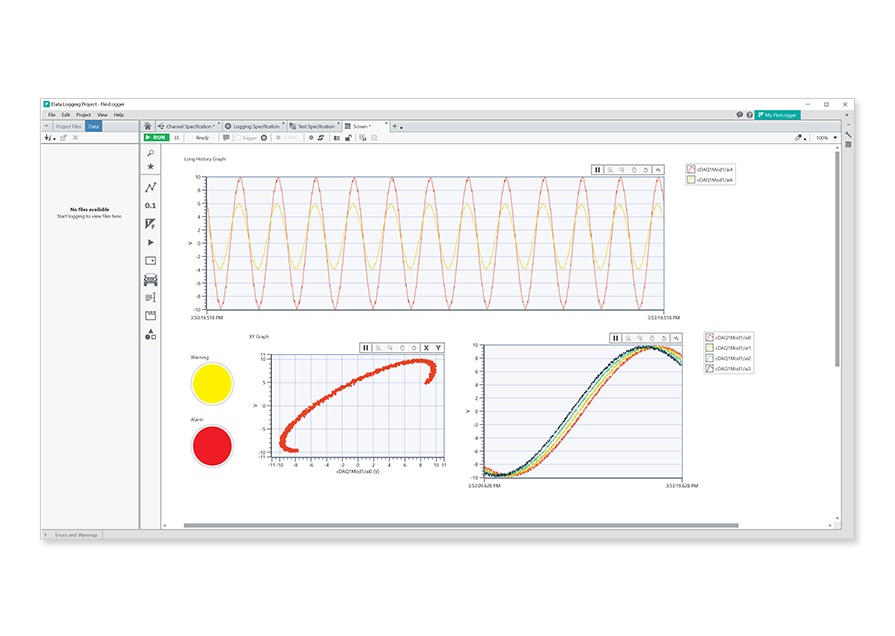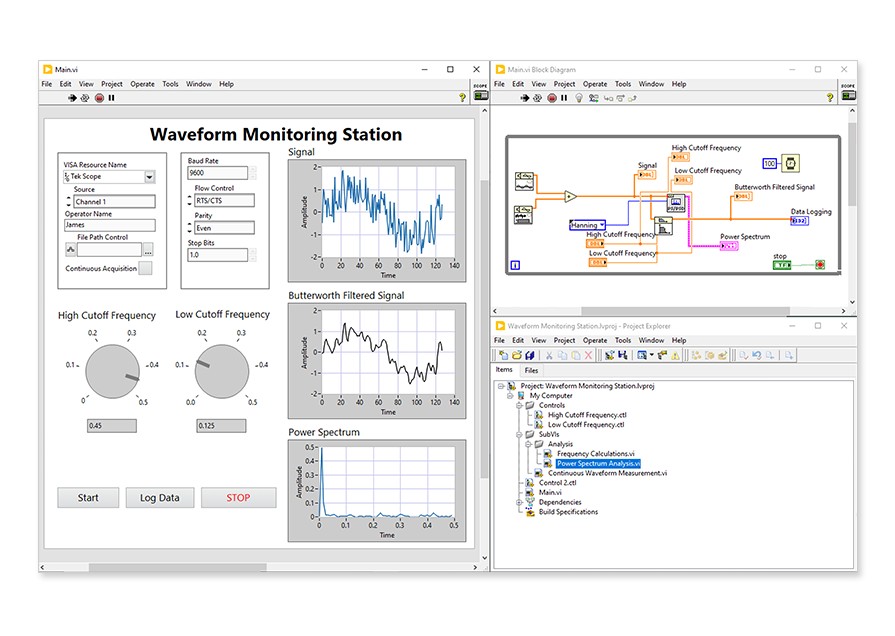The LabVIEW+ Suite is a collection of powerful tools for test professionals involved in electronic and electromechanical testing. Comprehensive and versatile, LabVIEW+ helps engineers optimize every part of their workflow. The LabVIEW+ Suite includes LabVIEW, FlexLogger, and the following software:
NI TestStand for creating and editing test sequences and building deployable test systems
NI InstrumentStudio™ for interactive PXI measurements
NI DIAdem for instant data visualization plus automated analysis and reporting