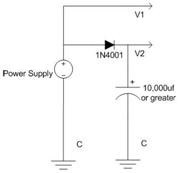Powering Your CompactDAQ or CompactRIO System
Overview
When designing a CompactDAQ or CompactRIO system, a major consideration is the system’s power source. In most cases, you have access to a power source that you can directly connect the system to, such as a power outlet in the wall. However, some applications or environments lack accessible power, and you must use another power source such as a battery. Whether or not you have accessible power, you may want to ensure the reliability of your system’s power by providing some redundancy to your system in case you lose power. This white paper examines the different types of power supplies you can use to power your CompactDAQ or CompactRIO system including ways to provide redundancy.
Contents
- Access to Power
- Desktop Power Supplies
- Industrial Power Supplies
- Portable Power
- Battery Classes and Technologies
- Battery Specifications
- Adding Redundancy to Your System
- Additional Resources
Figure 1. A major consideration for any CompactDAQ or CompactRIO application is how to power your system.
Access to Power
In most applications, your CompactDAQ or CompactRIO setup has access to grid power; however, the environment of your setup determines which power supply you need to use. In this case, you can choose from two typical power supply types for your CompactDAQ or CompactRIO system: desktop and industrial.
Desktop Power Supplies
NI desktop power supplies provide a safe and reliable way to power your CompactDAQ or CompactRIO system during desktop operation. The three NI desktop power supplies offer up to 120 W of power at 24 VDC to comfortably supply enough power during peak operations with a form factor that is safe for desktop use, unlike most industrial power supplies.
One of the desktop power supplies comes with most CompactDAQ chassis and offers a 15 W, 12 VDC power supply. A different power supply comes with the cDAQ-9179 chassis and provides 40 W, at 12 VDC. Both feature a 2-pin mini-COMBICON connector to easily integrate the power supply with these chassis; you only need to provide the region-specific power cable to the supply. The last desktop NI power supply is for CompactDAQ or CompactRIO controllers, which needs a little bit more power. Rated at 120 W, 24 VDC, the PS-10 features a bare wire connection at the end to provide a flexible, direct connection to the CompactDAQ or CompactRIO controller system. If you are using a third-party desktop power supply, check its specifications to ensure compatibility with the specific CompactDAQ or CompactRIO system you are using for not only proper system operation but also, more importantly, safety.
Figure 2. Use desktop power supplies while prototyping on a desktop.
These types of power supplies are recommended for use while prototyping on a desktop. Most industrial power supplies are not intended for use on a desktop since they can be dangerous in this setting. However, desktop power supplies are not intended for use in, or rated for deployment into, industrial environments such as factory floors.
Industrial Power Supplies
NI industrial power supplies feature long expected life, generous power reserves, and a compact size that is ideal to power CompactDAQ or CompactRIO systems in environments such as factory floors. NI offers two industrial power supplies that provide up to 480 W of power at 24 VDC to 28 VDC, so you can select the amounts of power and input voltage that meet your specific application needs. These power supplies feature a DIN-rail system and spring clamp terminal that do not require tools and can make installation and connection with your application fast and easy.
Their variety of auto select input voltages helps you avoid user errors when installing the power supplies in your system, and their wide operating temperature range and effective electromagnetic interference (EMI) immunity make them reliable in industrial settings even under harsh conditions. Depending on which model of power supply you select, you can achieve power reserves of 20 percent to 50 percent. With these power reserves, you may not need to oversize your power supply for dynamic loads. You can simply choose a unit that meets your operating requirements for your specific application, which may mean smaller units that can save you money and space.
Figure 3. Industrial power supplies are ideal when powering your system in industrial environments.
These types of power supplies are recommended for use in industrial environments where a typical desktop power supply would not be rated or safe to use.
Portable Power
Often for your field, in-vehicle, or other types of deployed applications, your system does not have access to a power supply and you must provide one. CompactDAQ or CompactRIO systems require a 9 VDC to 30 VDC input, which means you can choose from a variety of portable power source options, though no one option can meet every power supply need. With some planning, however, you can select the right portable power source for your specific application. When deciding which portable power source to use, consider how long you need the system to be powered, whether you want the power source to be rechargeable, and your current budget.
Figure 4. Some applications do not have access to grid power and require a portable power source.
Battery Classes and Technologies
When considering different battery options, you must decide whether you need single-use or rechargeable technology for your application. Single-use batteries, such as the common alkaline AA battery, offer lower upfront costs, but you may have to buy more if you later decide to use the battery as a frequent power source. You can reuse rechargeable batteries multiple times, which may be a more economical option in the long term but a much larger cost investment upfront. Rechargeable batteries also require research on which battery chemistry to use. Batteries store energy in multiple ways, and not all batteries are made the same. In addition to common chemistries such as lithium or nickel metal hydride and even older technologies such as lead acid, you must consider the new technologies being created every year. Each of them has their benefits and drawbacks, but your choice depends on your application.
Battery Specifications
Typically, the biggest question you need to answer when selecting a battery for your application is, “How long does the application need to run on batteries?” The answer affects the type and size of battery you should use. The size and weight of the battery are determined by the capacity, energy density, and voltage level required. The length of time you can run your application depends directly on the capacity of your battery. Battery capacity is typically measured in mAh or Wh using the equation Wh = mAh * (voltage/1000). For example, a 1000 mAh battery can provide 1 A of current for one hour, 500 mA for two hours, 250 mA for four hours, and so on. The total capacity of the battery solution greatly depends on the components and needs of your CompactDAQ or CompactRIO system including the controller/chassis and C Series I/O modules you are using, how long you need it to run, and which voltage level you require. When specifying a battery, you should know the peak current usage and continuous (or normal) current usage you need. This is one of the main battery specifications you must keep in mind when looking for a suitable solution for your application. Other considerations include specifications such as the energy density of the battery, which determines the capacity per unit of mass, and the battery cell voltage, which not only ensures your battery powers your system but also affects the size and weight of the battery solution. Learn more about choosing a battery for your CompactDAQ system.
Adding Redundancy to Your System
In addition to powering your system, you may want to incorporate power redundancy to ensure its continued operation through short-term power outages or to implement safe shutdown procedures with no loss of data. Most applications are fine without it, but if the cost of failure is high, you may want to consider adding it. Depending on which type of CompactDAQ or CompactRIO system you are using, you have a couple of options for adding redundancy to your system.
With the majority of CompactDAQ and CompactRIO controllers, you can use a dual-input power connector plug with a V1 for a primary power input and a V2 for a secondary power input. Check the product's user manual to see if the controller in question includes the dual-input power connector plug. This gives you the option of adding a second power source to your system, so it can still operate without disruption if your main power supply is no longer providing sufficient voltage, potentially due to a blackout or brownout situation.
Figure 5. Dual power supply with capacitor circuit.
If the controller is using the primary power source, and the voltage level in between the V1 and common is less than 9 V, then the controller automatically switches to the secondary or V2 source. With this extra option, you can directly connect a secondary source such as a battery or uninterruptible power supply (UPS) to the system without having to rely on external hardware to make the switch instantly and continue powering the system.
For CompactDAQ or CompactRIO systems with a single input power connector plug, adding redundancy to the system must follow the traditional route of adding a UPS to the system in line with the primary power supply. Or you can design and create your own external circuitry to switch between multiple power supplies.
When developing your CompactDAQ or CompactRIO application, one of your first considerations is whether you have access to grid power. If so, then you can decide if you need a desktop or industrial power supply. If not, start investigating which portable power supply to use for your application. Lastly, do not forget to consider adding power redundancy to your system to ensure continued system usage or implement proper shutdowns with no loss of data during short-term power outages.