How Do I Use NI InstrumentStudio™ Software to Set Up Instruments for Hardware Validation?
InstrumentStudio features integrated Soft Front Panels to help you interact with multiple instruments. With project-level configurations, custom layouts, and device under test (DUT) pin mapping, InstrumentStudio simplifies the approach to interactive measurements.
Watch How InstrumentStudio Can Help You
InstrumentStudio features integrated Soft Front Panels that make it easy to interact with multiple instruments simultaneously. Arrange layouts, save parameter modifications, define instrument pin connections to a DUT, and save project-level configurations for test repeatability.
WAYS InstrumentStudio CAN HELP
InstrumentStudio automatically detects the instruments in your system and provides configuration panels and graphs to control your instruments. Visualize data from multiple instruments and interact with the graphs with zooming, panning, and annotations.
Verify instrument connections by mapping test instruments and hardware, sites, and pins that connected to a DUT. Save these connections through pin maps within projects for instant repeatability.
Save a Soft Front Panel layout along with its parameter modifications in InstrumentStudio to simplify test repeatability and expedite measurements the next time you need a particular setup. InstrumentStudio also remembers the last project you loaded for added convenience.
In a single click, export NI Technical Data Management Streaming (NI-TDMS) files or CSV files that contain all your instrument settings, configured measurements, and raw data together for post-processing in Microsoft Excel or NI DIAdem.