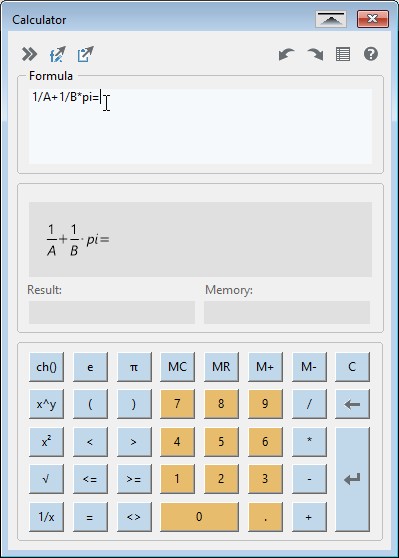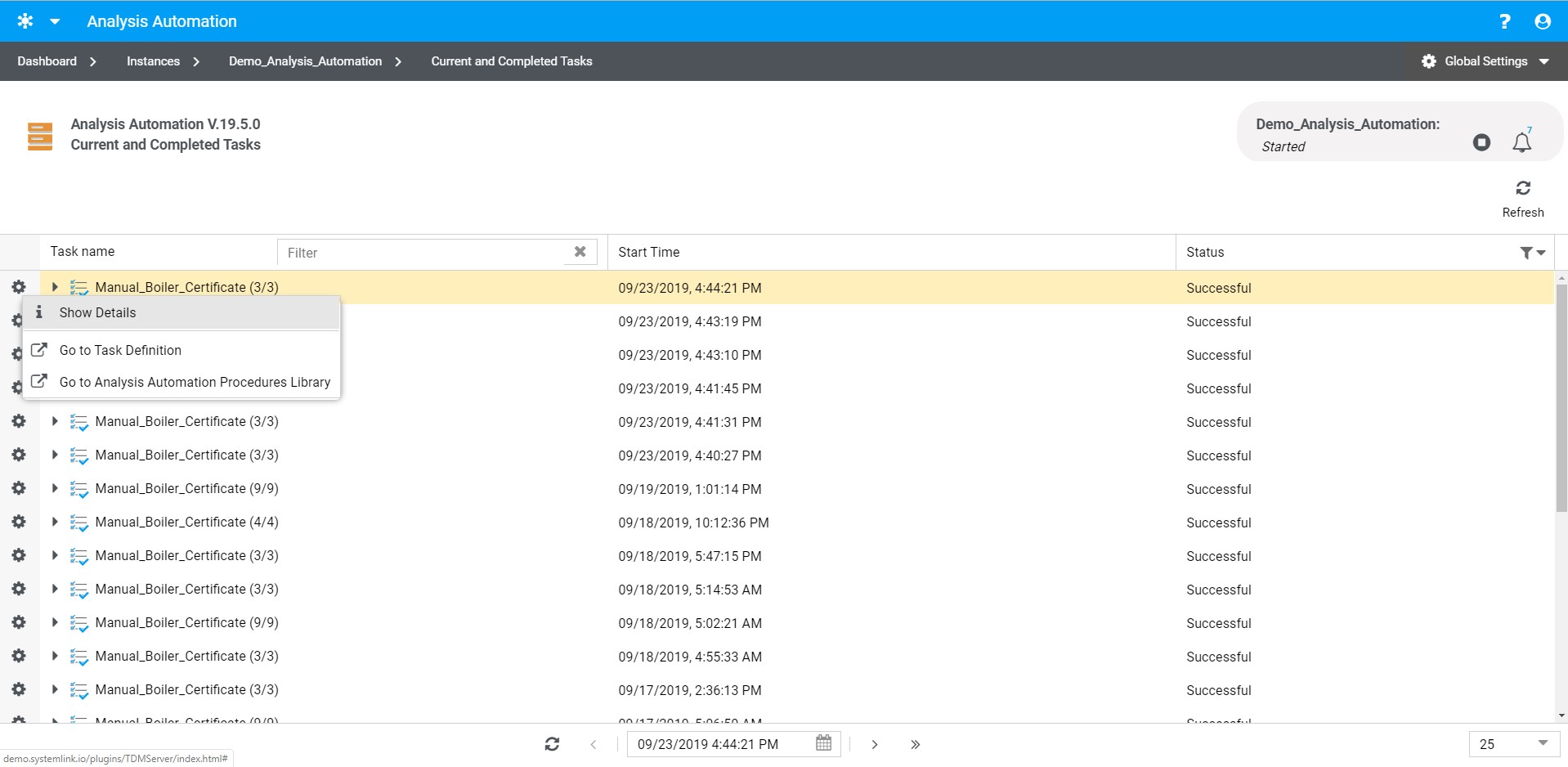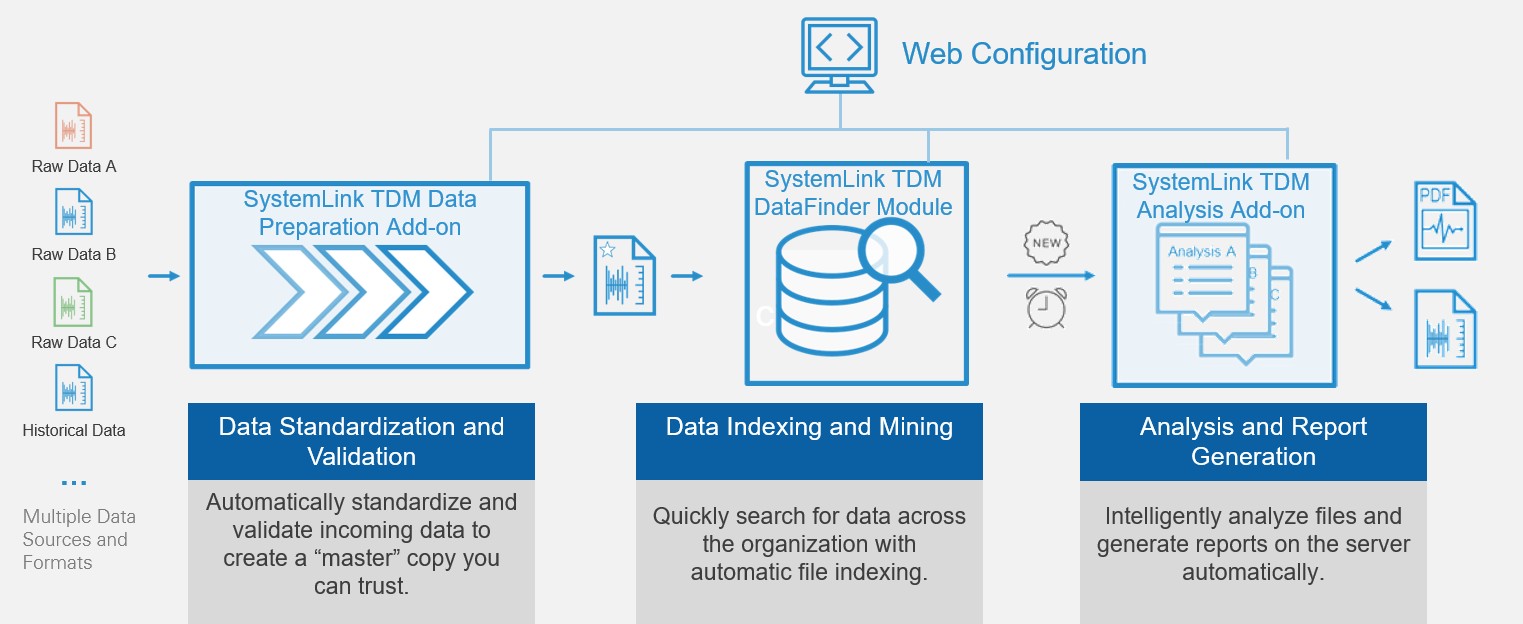Standardize your Team's Analysis and Reporting with DIAdem and SystemLink
Overview
Create consistent measurement data analysis and reporting routines with DIAdem and SystemLink to improve your team's data management and analysis workflows. Download and evaluate DIAdem and the SystemLink Analysis Add-On software to get started.
Contents
- The Benefits of Standardizing Data Analysis and Reporting Procedures
- Reuse and Store Analysis Scripts and Report Templates in DIAdem and the SystemLink Server
- SystemLink TDM DataFinder Module and Add-ons: A Fully Automated Data Management Workflow
- SystemLink
- Additional Resources
The Benefits of Standardizing Data Analysis and Reporting Procedures
As in many functions within organizations, standardizing procedures can bring benefits like efficiency, productivity gains, and consistent outcomes. The same applies to standardization of measurement data analysis and reporting workflows. The following is a list of a few of the benefits that engineering teams can see from standardizing their data analysis and reporting tools and procedures.
Less Time Spent Building Custom Tools
If no tool is chosen for the entire group or organization to use and standardize on, team members or whole teams will end up choosing whichever programming environment, analysis procedure, or report layout that's most comfortable to them. This can lead to individuals spending extra time creating Analysis Procedures or custom scripting that have already been created and verified elsewhere.
Leveraging Domain Experts
Team members with specific focuses often get called upon to complete tasks for the group which lies in their specialty. Having one group member who can perform all of a particular type of analysis can quickly become inefficient once the demand for their skills increase. Leverage these domain experts by having them create and verify an analysis procedure. Once done, the whole team can reuse this verified procedure whenever needed, reducing the amount of time that Domain Experts have to spend performing the analysis themselves while lifting the capabilities of the entire group.
Increase Quality of Results
With different team members or groups using self-created analysis routines there can always be a question of accuracy and quality. If each routine is analyzing the same data to answer the same questions, but using different equations or steps there can be variations in each of their results when in reality they should return the same answers if analyzing the same data. When it comes time compare data across multiple iterations or groups it's often not known if these results can be trusted. By using a standardized and verified process for the whole team or organization, quality results can be guaranteed.
Learn more about how SystemLink compares to homegrown test operations solutions.
Reuse and Store Analysis Scripts and Report Templates in DIAdem and the SystemLink Server
Create and Reuse Custom Formulas, Report Templates, and Analysis Scritps in DIAdem
Within DIAdem, you can create custom formulas, Report Templates, and Analysis Scripts for your analysis needs. Use the DIAdem Calculator to input custom formulas using mathematical expressions. The DIAdem REPORT panel is used to create Report Templates that can be reused and loaded with new data. Combine all of these together with the DIAdem SCRIPT panel to create an automated data analysis workflow. All of these can be shared with others to load into DIAdem and be reused.
Figure 1: The DIAdem Calculator is used to input your custom formulas into DIAdem.
Reuse Reuse Analysis Scripts on the SystemLink Server for Automated Analysis and Report Generation The Whole Team Can Use
Upload up to 10,000 analysis scripts created in DIAdem or Python to the TDM Analysis Add-on enabled SystemLink Server. Once on the SystemLink Server, these Analysis Scripts can be reused by other in the groups by simply sending raw data to be analyzed to a certain location. SystemLink Server, with SystemLink TDM Analysis Add-on, can be configured to trigger these Analysis Scripts to run as soon as new data arrives, at a scheduled time, or manually. Once the data is processed, the reports generated by the scripts are automatically placed in a location of your choosing for group members to access.
Figure 2: Upload DIAdem or Python scripts to the SystemLink Server, with the SystemLink TDM Analysis Add-on, to create automated analysis and report generation workflows.
SystemLink TDM DataFinder Module and Add-ons: A Fully Automated Data Management Workflow
The SystemLink Analysis add-on makes it possible for you to extract the maximum value from large amounts of data in minimal time by harnessing the power of server technology to analyze large amounts of data and generate reports. When used together, SystemLink Data Preparation Add-on ensures data is standardized and verified with a Data Preprocessor before analysis. The SystemLink TDM DataFinder Module, the core of the SystemLink measurement data management solution, builds and maintains an automated index of your data that enables the SystemLink Analysis Add-on to perform complex search queries on data distributed throughout the organization for automatically triggered analysis routines.
Figure 3: SystemLink TDM DataFinder Module and Add-ons work together to create a fully automated data management workflow.
SystemLink
SystemLink delivers measurable improvements in operational efficiency and productivity by providing you with a centralized web-based management interface for connected devices, software, and data. Although aligned with NI products such as LabVIEW, TestStand, DIAdem, and hardware systems, SystemLink also offers an open architecture for incorporating a wide range of third-party software and hardware technologies. SystemLink TDM DataFinder Module and Add-ons are components of the SystemLink product family.
Additional Resources
- Contact Sales to learn more about the SystemLink TDM DataFinder Module and TDM Analysis Add-on for your application.
- Download an evaluation of the SystemLink TDM DataFinder Module and Add-ons
- Learn more about the SystemLink TDM DataFinder Module and Add-ons
- Learn more about DIAdem