Get System Directory
- Updated2025-03-14
- 3 minute(s) read
Returns the system directory specified in the system directory type input.
This VI returns the system directory of the current target, including My Computer.
(Real-Time Module) You cannot use this VI in VIs that run on RT targets.
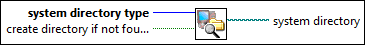
Inputs/Outputs
 system directory type
—
system directory type
—
system directory type specifies the type of directory you want LabVIEW to retrieve.
 create directory if not found? (F)
—
create directory if not found? (F)
—
create directory if not found? specifies whether the VI creates a new directory if the specified directory does not exist. If FALSE (default), the VI returns the path where the system expects to find the directory. If TRUE, LabVIEW creates a new directory.  system directory
—
system directory
—
system directory returns the specified system directory of the current target. |
If errors occur while accessing or creating a directory, or the current target does not support the specified system directory type, the VI returns Not a Path.