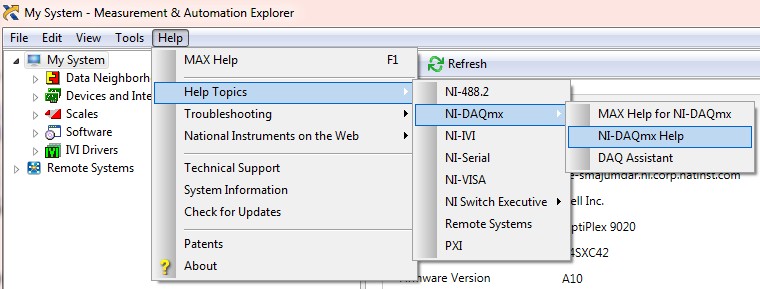NI-DAQmx for Windows Documentation Locations
Overview
This article explains where to find NI-DAQmx readme, help, getting started and other documentation when NI-DAQmx is installed on a Microsoft Windows operating system.
Contents
- All NI-DAQmx API Documentation
- LabVIEW NI-DAQmx Documentation
- General NI-DAQmx Documentation
- LabWindows/CVI NI-DAQmx Documentation
- NI SignalExpress NI-DAQmx Documentation
- Additional Resources
To view the NI-DAQmx, LabVIEW, or other NI help, you must install the NI-DAQmx Driver on your computer. This also installs the help following documents.
The following sections list the documentation resources available with all APIs, LabVIEW, NI-DAQmx, LabWindows™/CVI™, and SignalExpress:
All NI-DAQmx API Documentation
| Document | Content | Location |
|---|---|---|
| NI-DAQmx Readme | Includes information about NI-DAQmx and Traditional NI-DAQ (Legacy). Describes how to choose the API to use, new features, and a list of known issues, supported devices, and devices not supported. Also provides details about system requirements. | Start»All Programs»National Instruments»NI-DAQ»DAQ Getting Started Guide or (Windows 8) NI Launcher |
| Read Me First: NI-DAQ and DAQ Device Installation Guide | Describes how to install the NI-DAQmx driver software for Windows and your data acquisition (DAQ) device. | This file, DAQInstallGuide.pdf, is on the software media at the root level. |
| DAQ Getting Started Guide | Describes how to confirm your NI data acquisition (DAQ) device is recognized and operating properly, and how to get started using your device in an application. | Start»All Programs»National Instruments»NI-DAQ»DAQ Getting Started Guide or (Windows 8) NI Launcher or |
| SCXI Quick Start Guide | Instructs users to install DAQ software and hardware using the DAQ Getting Started Guide before installing SCXI device(s). Steps include how to unpack and install SCXI hardware, and how to confirm the chassis and devices are operating properly. | Start»All Programs»National Instruments»NI-DAQ»SCXI Quick Start Guide or (Windows 8) NI Launcher or |
| Measurement & Automation Explorer Help for NI-DAQmx | Contains information on configuring and testing NI-DAQmx-supported devices using MAX for NI-DAQmx, and special considerations for operating systems. | In MAX, select Help»Help Topics» NI-DAQmx»MAX Help for NI-DAQmx |
| Measurement & Automation Explorer Help for RTSI | Contains information on configuring and testing NI-RTSI-supported devices using MAX. | In MAX, select Help»MAX Help. In the Contents tab, select MAX»Installed Products»NI-RTSI. |
| NI-DAQmx Device Terminals Help | Contains pin assignments for NI-DAQmx-supported devices, including signal conditioning devices. Merges with NI-DAQmx Help and MAX Help for NI-DAQmx | In MAX, right-click your device under Devices and Interfaces»Device Pinouts |
| Device Documents accessible from MAX | PDFs of the user manuals and specifications for NI-DAQmx-supported devices. | In MAX, right-click your device and select Help»Online Device Documentation to open ni.com/manuals to the current documents for the selected device. |
| DAQ Assistant Help | Instructions for using the DAQ Assistant to configure common measurement tasks, channels, and scales. Includes measurement overviews and context help for controls. Also links to NI-DAQmx Help for more information. | In MAX, select Help»Help Topics» NI-DAQmx»DAQ Assistant |
| Device Document Browser or Device Documentation folder | Contains PDFs of the user manuals and specifications for the devices supported by each release of NI-DAQmx. | For 9.7 and earlier, DeviceDocs.exe is on the software media and provides a table of contents for the DeviceDocumentation folder. For later releases, the PDFs are in the DeviceDocumentation folder on the software media. |
LabVIEW NI-DAQmx Documentation
| Document | Content | Location |
|---|---|---|
| Taking an NI-DAQmx Measurement in LabVIEW | Instructions for using the DAQ Assistant in LabVIEW to configure a task, test and save it, and generate code. | In the LabVIEW Help, expand Getting Started with LabVIEW»Getting Started with DAQ»Taking an NI-DAQmx Measurement in LabVIEW
|
| Using NI-DAQmx with a LabVIEW Project | Small help file that explains how to use LabVIEW Project with NI-DAQmx. Merges into the LabVIEW Help. | In the LabVIEW Help, expand Fundamentals»Working with Projects and Targets»How-To»Using NI-DAQmx with a LabVIEW Project |
| DAQmx - Data Acquisition VIs and Functions | VI reference for NI-DAQmx VIs. Also includes Using NI-DAQmx Name Controls, DAQ Assistant Express VI, Supported Properties by Device, and context help for controls. | In the LabVIEW Help, expand VI and Function Reference»Measurement I/O VIs and Functions»DAQmx - Data Acquisition VIs and Functions |
| Supported Properties by Device in the LabVIEW Help | Lists the NI-DAQmx properties valid for specific devices. | In the LabVIEW Help, expand VI and Function Reference»Measurement I/O VIs and Functions»DAQmx - Data Acquisition VIs and Functions»Additional Information»Supported Properties by Device |
| NI-DAQmx Properties for LabVIEW | Describes NI-DAQmx properties and their values in LabVIEW. | In the LabVIEW Help, expand Property and Method Reference»NI-DAQmx Properties |
| Taking Common Measurements | Describes a wide variety of measurements, from acceleration to voltage, with programming flowcharts and example locations. | In the LabVIEW Help, expand Taking Measurements»How-To»Taking Common Measurements |
| Measurement Fundamentals | General, device-independent and API-independent information related to taking measurements. | In the LabVIEW Help, expand Taking Measurements»Measurement Fundamentals or |
| NI-DAQmx Key Concepts | Conceptual information about the way NI-DAQmx API is implemented, such as content on channels, tasks, timing, triggering, and routing. | In the LabVIEW Help, expand Taking Measurements»NI-DAQmx Key Concepts |
| NI-DAQmx Device Considerations | Includes device-specific information such as timing, triggering, physical channels, and calibration. | In the LabVIEW Help, expand Taking Measurements»NI-DAQmx Device Considerations |
General NI-DAQmx Documentation
You can access the NI-DAQmx Help two ways:
1) Navigate to Start»All Programs»National Instruments»NI-DAQ»NI-DAQmx Help or (Windows 8) NI Launcher.
or
2) In Measurement & Automation Explorer, left-click Help and navigate to Help Topics»NI-DAQmx»NI-DAQmx Help.
Figure 1: Accessing NI-DAQmx Help through NI Measurement & Automation Explorer (MAX).
| Document | Content | Location |
|---|---|---|
| NI-DAQmx Help | Explains how to get started in your OS and ADE; provides an NI-DAQmx overview; includes information about programming the most common measurement tasks with references to examples in CVI/C, C++, .NET. | Start»All Programs»National Instruments»NI-DAQ»NI-DAQmx Help or (Windows 8) NI Launcher |
| NI-DAQmx Key Concepts | Conceptual information about the way NI-DAQmx API is implemented, such as content on channels, tasks, timing, triggering, and routing. | In NI-DAQmx Help, expand NI-DAQmx Help»Key Concepts |
| Measurement Fundamentals | General, device-independent and API-independent information related to taking measurements. | In NI-DAQmx Help, expand NI-DAQmx Help»Measurement Fundamentals or |
| Common Applications | Describes a wide variety of measurements, from acceleration to voltage, with programming flowcharts and example locations. | In NI-DAQmx Help, expand NI-DAQmx Help»Common Applications |
| NI-DAQmx Device Considerations | Includes device-specific information such as timing, triggering, physical channels, and calibration. | In NI-DAQmx Help, expand NI-DAQmx Help»NI-DAQmx Device Considerations |
| NI-DAQmx C Function Reference | C Function reference for NI-DAQmx; includes books for NI-DAQmx C Properties and Supported Properties by Device. | Start»All Programs»National Instruments»NI-DAQ»Text-Based Code Support»NI-DAQmx C Reference Help or (Windows 8) NI Launcher |
LabWindows/CVI NI-DAQmx Documentation
| Document | Content | Location |
|---|---|---|
| Taking an NI-DAQmx Measurement in LabWindows/CVI | Instructions for using the DAQ Assistant in LabWindows/CVI to configure a task, test and save it, and generate code. | In LabWindows/CVI, select Help»Contents»Using LabWindows/CVI»Data Acquisition»Taking an NI-DAQmx Measurement in LabWindows/CVI or |
| NI-DAQmx Library | Includes books for NI-DAQmx C Function Reference, NI-DAQmx Properties for LabWindows/CVI, and Supported Properties by Device. | In LabWindows/CVI, select Help»Contents»Library Reference»NI-DAQmx Library |
| Other NI-DAQmx Help information | NI-DAQmx Key Concepts, Common Applications, Measurement Fundamentals, and Device Considerations relevant to LabWindows/CVI DAQ applications are in the NI-DAQmx Help. | Start»All Programs»National Instruments»NI-DAQ»NI-DAQmx Help or (Windows 8) NI Launcher |
NI SignalExpress NI-DAQmx Documentation
| Document | Content | Location |
|---|---|---|
| Taking an NI-DAQmx Measurement in SignalExpress | Instructions for how to take an NI-DAQmx measurement in SignalExpress 2.x or later using the DAQmx Acquire Step. Includes how to log this data to disk and how to play back the recorded data. | In NI SignalExpress, select Help»DAQ Assistant in SignalExpress Help |