From 11:00 PM CST Friday, Apr 11th - 1:30 PM CST Saturday, Apr 12th, ni.com will undergo system upgrades that may result in temporary service interruption.
We appreciate your patience as we improve our online experience.
From 11:00 PM CST Friday, Apr 11th - 1:30 PM CST Saturday, Apr 12th, ni.com will undergo system upgrades that may result in temporary service interruption.
We appreciate your patience as we improve our online experience.
This guide is intended to cover the SCB-68 and SCB-68A 68-pin terminal blocks which are designed for use with NI DAQ devices. It does not cover the similar SCB-68 HSDIO terminal block.
The SCB-68A, introduced in 2012, succeeded the popular SCB-68. The SCB-68A is recommended for all new designs. Both are 68-pin terminal block breakout accessories allowing wiring connectivity through screw terminals. Both blocks are functionally equivalent, with some improvements and small changes to the SCB-68A. The SCB-68A can be used as a direct replacement for the SCB-68.
| SCB-68A | SCB-68 |
|---|---|
| Provides a direct breakout of the terminals on the DAQ device or module, using screw terminal connections. | |
| Upgraded design: magnetic lid, updated styling, and updated blue/silver color scheme. | Original design: hinged lid and off-white color scheme. |
 |  |
| Smaller breadboard area, different screw terminal and DIP switch locations. | Larger breadboard area, different screw terminal and DIP switch locations. |
| Same feedthrough modes, but different switch configuration. Refer to the DIP Switches and Feedthrough Modes section. | |
| Panel and wall mounting and DIN rail mounting options. | No panel, wall, or DIN rail mounting options. |
| Self-resetting fuse, refer to Quick Specifications. | User-replaceable fuse, refer to Quick Specifications. |
| Compatible with the same cables, devices, and modules. | |
| Features cold junction compensation (CJC) for accurate thermocouple temperature measurements. | |
| Visually similar to SCB-68 HSDIO, but functionally incompatible. | — |
This section contains a summary of information frequently sought when installing, wiring up or configuring the SCB-68 or SCB-68A. More detailed information can be found in the linked additional resources below. Dimensional drawings can be downloaded for free and are available in 2D and 3D formats; they contain size measurements and other helpful information, and are available in several popular formats, such as PDF, AutoCAD (.dxf, and .igs (IGES)), STEP (.stp), and .prt (Pro/E). Model-specific reference labels are provided for many popular DAQ families; they can be printed and attached to your terminal block for quick wiring reference.
| SCB-68A Quick Specifications and Published Resources |
|---|
| Connector and Pinout Information |
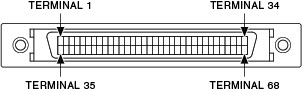
|
| Physical Characteristics | |
|---|---|
| Width | 14.7 cm (5.8 in.) |
| Depth | 14.7 cm (5.8 in.) |
| Height | 3.0 cm (1.2 in.) |
| Weight | 644 g (1 lb 7 oz) |
| For more information, refer to the User Manual and Specifications or Dimensional Drawing | |
| Screw Terminal Wiring Specifications | |
|---|---|
| Minimum wire gauge | 30 AWG |
| Maximum wire gauge | 14 AWG |
| Screw terminal torque | 0.5 to 0.6 N-m (4 to 5 in.⋅lb) |
| Spacing between screw terminals | 5.00 mm (0.19685 in.) |
| For more information, refer to the User Manual and Specifications | |
| Fuse Replacement Information | |
|---|---|
| Specifications | 1.10 A, 8 VDC, Self-Resetting, Not user replaceable. |
| For more information, refer to the User Manual and Specifications | |
| SCB-68 Quick Specifications and Published Resources |
|---|
| Connector and Pinout Information |
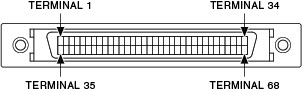
|
| Physical Characteristics | |
|---|---|
| Width | 18.1 cm (7.1 in.) |
| Depth | 15.2 cm (6.0 in.) |
| Height | 4.5 cm (1.8 in.) |
| Weight | 828 g (1 lb 13 oz) |
| For more information, refer to the User Manual for Advanced Functions or Dimensional Drawing | |
| Screw Terminal Wiring Specifications | |
|---|---|
| Minimum wire gauge | 30 AWG |
| Maximum wire gauge | 14 AWG |
| Screw terminal torque | 0.5 to 0.6 N-m (4 to 5 in.⋅lb) |
| Spacing between screw terminals | 5.00 mm (0.19685 in.) |
| For more information, refer to the User Manual for Advanced Functions | |
| Fuse Replacement Information | |
|---|---|
| Specifications | 800 mA, 250 VDC, Fast Blow |
| Size | 5 mm x 20 mm |
| Manufacturer | Littelfuse P/N 235.800 (or equivalent). Example. |
| For more information, refer to the User Manual for Advanced Functions | |
To easily wire sensors and signals to your terminal block, leverage the published documentation and information in this guide. Here are the basic steps to designing your measurement circuit diagram, understanding pin mapping, connecting your wiring, and configuring your terminal block. Failure to set up your terminal block properly may lead to no readings, unexpected readings, noisy readings, or possible damage to your terminal block, device, or module.
Incorrectly setting the DIP switches and misunderstanding the feedthrough modes on your SCB-68 or SCB-68A can result in noisy readings, unexpected readings, or no readings at all. Further, if measuring thermocouples, understanding the onboard temperature sensor for cold junction compensation (CJC), and how to enable the various sensor modes is important to getting an accurate reading. Review your user manual, user guide, or Compatible Devices, Modules, and Cabling for more information about compatibility of your NI device or module with the various modes. The SCB-68 and SCB-68A user manuals contain more detailed information about each mode.
Common issues with the DIP switches typically arise if you previously used your terminal block with another device or module, or are switching to or from taking thermocouple measurements. Also, blown fuses often cause unexpected behaviors when using modes other than direct feedthrough.
In this mode:
Some supported devices and modules can only use this mode.
| SCB-68A | SCB-68 |
|---|---|
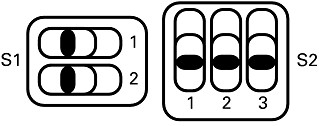 | 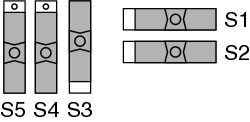 |
In this mode:
| SCB-68A | SCB-68 |
|---|---|
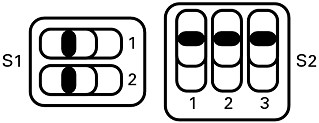 | 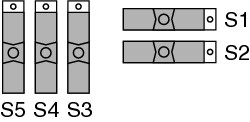 |
In this mode:
| SCB-68A | SCB-68 |
|---|---|
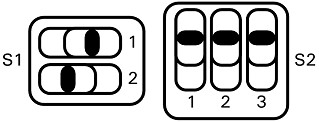 | 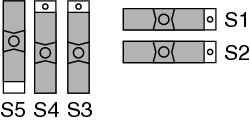 |
In this mode:
| SCB-68A | SCB-68 |
|---|---|
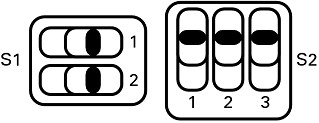 | 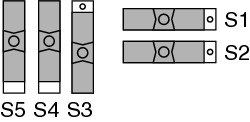 |
Note: The SCB-68 does not offer mounting options.
Some devices and modules listed in the table have extended compatibility information, which is linked to in their Compatibility Guide. Refer to your device or module's user manual or user guide for more information.
Supported Features:
| Device or Module | Supported Features | Shielded Cable | Unshielded Cable |
|---|---|---|---|
| NI DAQ Models (NI 6xxx) | |||
| NI 60xxE (formerly E Series) 68-pin DAQCard Models | All1 | See Compatibility Guide | |
| NI 60xxE (formerly E Series) 68-pin PCI/PXI/DAQPad Models | All1 | See Compatibility Guide | |
| NI 60xxE (formerly E Series) 100-pin Models | All1 | See Compatibility Guide | |
| NI 61xx Models (formerly S Series) | All1 | See Compatibility Guide | |
| NI 62xx Models (formerly M Series) | All1 | See Compatibility Guide | |
| NI 63xx Models (formerly X Series) | All1 | See Compatibility Guide | |
| NI 66xx Models (formerly Timing I/O [TIO] Series) | Direct Only2 | See Compatibility Guide | |
| NI 67xx Models (formerly Analog Output [AO] Series) | Direct Only2 | See Compatibility Guide | |
| NI SC Express Models (PXIe-43xx) | |||
| NI 4309 | Direct Only2 | SHC68-68-EPM | N/A |
| NI High Speed Digital I/O (HSDIO) or Digital Instruments (NI 653x) | |||
| NI 6533/6534 Legacy High-Speed Digital I/O (HSDIO) | Direct Only2 | See Compatibility Guide | |
| NI Legacy High-Speed Digital I/O (HSDIO) 68-Pin DAQCard Devices | Direct Only2 | PSHR68-683 | PR68-68F3 |
| NI Switches Models (NI 25xx) | |||
| NI 2501/2503/2533/2534 | Direct Only2 | SH68-68-S | R68-68 |
| NI R Series Models (NI 78xxR) | |||
| NI 7830R/7831R/7833R (Connector 0) NI 7841R/7842R/7851R/7852R (Connector 0) USB-7845R/7846R/7855R/7856R (Connector 1) PXIe-7846R/7847R/7856R/7857R/7858R (Connector 0) NI 7853R/7854R (Connector 0) PXIe-7867R/7868R (Connectors 0 and 2) | Direct Only2 | See Compatibility Guide | |
| NI 7811R/7813R (All connectors) NI 7830R/7831R/7833R (Connectors 1 and 2) NI 7841R/7842R/7851R/7852R (Connectors 1 and 2) NI 7853R/7854R (Connectors 1 and 2) | Direct Only2 | See Compatibility Guide | |
1Refer to Known Limitations notes, below for special limitations with certain devices and modules.
2Refer to notes on using devices and modules supporting Direct Only, below.
3These cables are no longer available for purchase from NI.
If the DIP switches are not set to the correct modes, you may experience incorrect or unexpected readings, blown fuses, or damage your accessory: