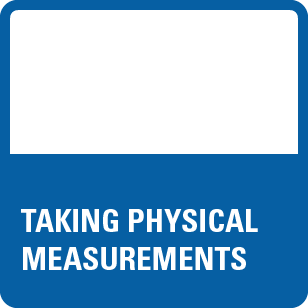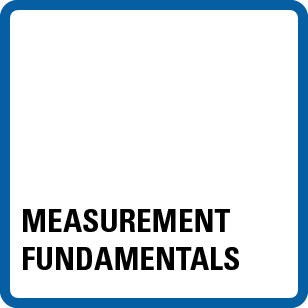NI Badge Program
The NI Badge Program helps you accelerate learning and promote your accomplishments. Find learning resources and gain skills related to your projects. Track your knowledge growth with milestone badge assessments and professional certifications. Then share your successes with others on social media and job sites.

Test your understanding of engineering fundamentals and best practices using NI products with free online assessments.

Demonstrate that you have the skills needed to create high-quality applications using NI software with an industry-recognized certification.

Gain recognition for your technical leadership, participation, and contributions to the NI user community and ecosystem.
Benefits of Digital Badges |
You can participate in the NI Badge Program at no additional cost, and acceptance of any badges you are issued is at your discretion. |
Learning Badges: How Does It Work? |
|
Choose a Learning Path that Best Fits Your Application Needs
LabVIEW Programming
Build a simple looping or sequencer VI from scratch for single-shot use. This badge is earned by acquiring a set of required badges.
LabVIEW Application Development
Interpret a software design document and follow best practices to implement a solution in LabVIEW. This badge is earned by acquiring a set of required badges.
Taking Physical Measurements
Build a measurement solution using LabVIEW and NI data acquisition hardware to acquire and visualize real-world signals. This badge is earned by acquiring a set of required badges.
LabVIEW NXG Programming
Build a simple looping or sequencer VI from scratch for single-shot use. This badge is earned by acquiring a set of required badges.
TestStand Sequence Development
Develop, debug, configure and run a simple test program. Manage dependencies and settings for a test program and use the different parallelization methods in TestStand.
Test Principles
Foundational knowledge of test and measurement principles for use with a test platform. This badge is earned by acquiring a set of required badges.
Get Started with these learning badges
LabVIEW Environment
Demonstrate familiarity with key features of the LabVIEW environment. This badge is earned by passing the related assessment.
TestStand Sequence Editor Navigation
Configure and run existing test sequences in the TestStand Sequence Editor.
SystemLink System Setup
Install and configure SystemLink on a central computer and on hardware targets to begin managing your systems. This badge is earned by passing the related assessment.
LabVIEW Software Engineering Principles
Demonstrate awareness of and the ability to follow software engineering best practices.
Sensors & Signals
Understand the different types of signals and the sensors used to measure signals and select the appropriate type for a given measurement need. This badge is earned by passing...
Measurement Fundamentals
Understand the basic concepts of measurement including measurement accuracy, acquisition rates, and signal conditioning. This badge is earned by passing the related assessment.
- BADGE PROGRAM OVERVIEW
Q: What is a badge? |
| A: A badge is a digital credential issued to you by NI in recognition of your accomplishments, such as passing an assessment, exam, or audit. The credential contains information about who issued it (National Instruments), to whom it was issued (you), what was done to earn the badge, and the issuance and expiration dates. |
Q: How do my certification and learning badge assessment results get displayed as badges? |
| NI uses Credly, a third party vendor, to deliver and manage the credentials for our certification exams and learning badge assessments. The technology Acclaim uses is based on the Open Badge Standards maintained by IMS Global. This enables you to manage, share and verify your competencies digitally |
Q: Who is Credly? |
| A: Credly is a digital badge platform that works with credentialling organizations to provide digital credentials to individuals, worldwide. |
Q: How can I use badges? |
A: Badges allow you to share your achievements online in a way that is simple, trusted and can be easily verified in real time.
|
Q: What prevents someone else from copying my badge and using it? |
| A: While badges are simply digital image files, they are uniquely linked to data hosted on the Credly platform. This link to verified data makes them more reliable and secure than a paper-based certificate. It also eliminates the possibility of anyone claiming your credential and your associated identity. |
Q: Do professional certification badges expire? |
| A: Yes, the badge will reflect the issuance and expiration dates for your professional certification. Expired badges are removed from your public profile; however, anywhere you shared that badge will remain live. When someone views your shared badge, your data page will show "expired". |
Q: Do learning badges expire? |
| A: Learning Badges do not expire after they are issued. However, some learning badges may be archived as the program, learning paths, and NI products continue to evolve and develop. |
Q: What happens when a badge is archived? |
| A: NI will no longer issue the badge to new earners, the badge description will be updated to reflect that it is no longer being issued, and the badge will be removed from NI’s Credly Overview page. However, those who earned the badge prior to its archival can continue to share the badge from their Credly profile. Archived badges may have equivalent badges you can pursue. Refer to the individual badge overview page for more information |
Q: Why is my professional certification not appearing on “My Badges” page on ni.com? |
| A: The “My Badges” page is currently limited to displaying the learning badges you have achieved. We are continuing to develop the experience and plan to expand the functionality to include professional certifications in the future. For now, you can visit your Acclaim profile to see a full list of your badges, including certification. |
- CREDLY PLATFORM
Q: Do I have to pay to use Credly |
| A: No. This is a service we provide to you, at no cost. |
Q: How do I create a Credly account? |
A: You can create an account two ways:
|
Q: I have a question about the Credly platform. Where can I find support? |
| A: You can find answers to frequently asked questions here: support.credly.com |
- EARNING A BADGE
Q: How do I earn a learning badge? |
| A: You earn a learning badge by passing the related multiple-choice assessment. To pass, you need to get at least 85% of the questions correct. You can attempt the assessment more than once. Some high-level badges represent a collection of related skills as part of an application learning paths. Achieve all the low-level learning badges in a badge path to be awarded the high-level badge for that path. |
Q: What happens if I fail a learning badge assessment? |
| A: Take note of the topics you missed and review the learning resources linked on the badge overview page. You can attempt the assessment more than once. |
Q: How long does the assessment take? |
| A: Approximately 15 to 30 minutes. Assessments are 15 to 20 multiple-choice questions, some of which might require research. |
Q: How many times can I take a learning badge assessment? |
| A: You can take an assessment as many times as you would like. We do not recommend taking it multiple times in a row, though. If you fail, review the related learning resources and then try again. |
Q. Can I use a search engine? Can I open LabVIEW? |
| A: The assessments are open book. You can use anything, including online search engines, LabVIEW, or your hardware to pass these assessments. It is important that you understand how to find information, not just memorize it. |
Q. When do I receive my badge? |
| A: When you complete the learning assessment, it will immediately let you know if you passed or failed. If you passed, you'll receive a notification email with your digital credential. This email may come within a few minutes of passing, but it can take a couple hours. If you have not received your notification email within 24 hours of passing the assessment, email services@ni.com. |
Q. How do I claim my badge? How will I know if I’ve earned a badge |
| A: You will receive an email notification from Credly (admin@credly.com) with instructions for claiming your badge and setting up your Credly account. |
Q: I haven’t received my badge notification email. How can I get my badge? |
|
Q: What happens to the badges I earned in the pilot? |
| A: You can continue to share the badges your earned during the Badge Pilot Program. However, some of the pilot badges are now archived, meaning that NI will no longer issue the badge to new earners. The archived badges may have equivalent badges you can pursue in their place. Refer to the badge overview page. |
- SHARING A BADGE
Q: How can I share my badge to LinkedIn, Twitter or Facebook? |
A: To share your badge, please follow these instructions:
|
Q: Can I attach my badge to my email signature? |
| A: Yes. Adding a hyperlinked badge image to your email signature is a great way to make sure your professional network is aware of your certifications, credentials and other badge-worthy recognition. Email clients handle images within signatures differently. For clients, like Outlook, that require a resized image and a hyperlink:
|
Q: Can I attach my badge to my NI forum signature? |
A: Yes. Adding a hyperlinked badge image to your NI forum signature is a great way to make sure the community is aware of your accomplishments.
You should see your badge in your signature. Note : think about using HTML style to resize your badge so that is doesn't appear too big. |
Q: What if I don’t want my badge to be public? |
| A: You can easily configure your privacy settings in Acclaim. You’re in complete control of the information about yourself that is made public. |
- CAREER INSIGHTS
Q: What information can my badge help me find about jobs I might be qualified for? |
| A: Acclaim pulls labor market insights from live job requisitions. You can learn which employers are hiring , what job titles you might be qualified for, salary ranges and more. You can search active job listings and even apply for them with just a few clicks through www.credly.com. |
Q: How do I find information on jobs related to my badge? |
| A: Log in at www.credly.com and click on your badge. Click on the skill tags assigned to your badge. |