Acquire Data and Control Instruments
Integrate Hardware for Test
Engineers use LabVIEW to automate all of their instruments regardless of vendor or connection. LabVIEW has an extensive driver library and accelerates development with graphical programming when acquiring data.
Key Features for Connecting Instruments
7000+ Instrument Drivers
Get unparalleled instrument connectivity with LabVIEW. Any device is accessible and programmable with drivers that abstract numerous low-level commands into high-level functions.
Open-and-Run Examples
Never start from scratch. LabVIEW includes examples to help users understand the basics and reuse code to complete development faster.
Graphical Programming
Programming in LabVIEW is drag-and-drop. LabVIEW contains all the functions for building a test system quickly, including a user interface and data analysis.
The productivity gains from intuitive graphical programming and integration with hardware helped us complete the project with fewer resources than the software we previously used.
Kurt D. Osborne
Ford Motor Company